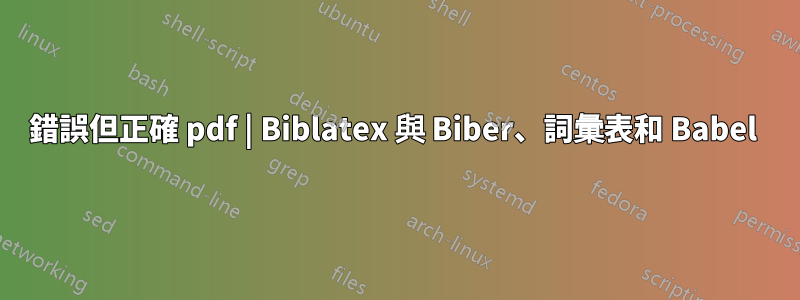
我嘗試在文件中使用不同語言的 Biber 和詞彙表。實際上,一切都運作良好,但它會輸出一些錯誤,這些錯誤更多的是警告,因為也產生了正確的 PDF。儘管如此,在我的開發環境 Eclipse 和 Texlipse Plugin 中,這些錯誤還是讓我很惱火。
這是我的 MWE:
\documentclass[12pt]{article}
\usepackage{filecontents}
\begin{filecontents*}{superBib.bib}
@book{bohm_sys,
title = {System-Entwicklung in der Wirtschaftsinformatik},
isbn = {978-3-7281-2762-4},
pagetotal = {702},
publisher = {vdf Hochschulverlag {AG}},
author = {Böhm, Rolf},
date = {2002},
langid = {german},
keywords = {Systemdenken}
}
@online{james_scrum_2012,
title = {Scrum Reference Card},
url = {http://scrumreferencecard.com/ScrumReferenceCard.pdf},
titleaddon = {Scrum Reference Card},
type = {Knowledge},
author = {James, Michael},
date = {2012},
keywords = {{SCRUM}}
}
\end{filecontents*}
%% BIBER BibLatex
\usepackage[backend=biber,style=numeric,sorting=ynt, natbib=true]{biblatex}%
\addbibresource{superBib.bib}
\usepackage[ngerman,polish,english]{babel}
\usepackage[utf8]{inputenc}
\usepackage[babel,german=quotes]{csquotes}
\usepackage[T1]{fontenc} %
\usepackage[colorlinks]{hyperref}
\usepackage[acronym,toc,nonumberlist,section]{glossaries}
\makeglossaries
\begin{document}
\selectlanguage{english}
%% Set some Acronyms and Glossary Entries
\newacronym{acr:ram}{RAM}{Random-access memory}
\newacronym{acr:csv}{CSV}{Comma-separated values}
\newglossaryentry{glo:btrat}{name={bitrate},description={It effects the file-size and quality of a video}}
\newglossaryentry{glo:dynamicweb}{name={dynamic website},description={server generated code}}
\newglossaryentry{glo:staticweb}{name={static website},description={hard coded content, server just delivers the document}}
%% Print Acronym and Glossary
\printglossary[type=\acronymtype,style=list, title=List of Abbreviations, toctitle=List of Abbreviations]
\glsaddall[types=main] %added all defined Glossentries
\printglossary[type=main,style=altlist, title=Glossary, toctitle=Glossary]
\printbibliography[heading=bibintoc,title={Bibliography}]
\section{Cites}
Hello \citet{james_scrum_2012} and another \parencite{bohm_sys}
\section{Acr and Glo}
% Here we use \gls{acr:ram} and followed by a GlossaryEntry: \gls{glo:btrat}
\selectlanguage{ngerman}
Hallo Welt
\end{document}
一些錯誤訊息:
! Missing \endcsname inserted.
<to be read again>
\bbl@loaded
l.47 \begin{document}
! Extra \endcsname.
\cslet ...>\expandafter \let \csname #1\endcsname
#2
l.47 \begin{document}
! Extra \endcsname.
\blx@maplang ...d \csname abx@extras@#2\endcsname
\expandafter \noexpand \cs...
l.47 \begin{document}
! Extra \endcsname.
\blx@maplang ... \csname abx@strings@#2\endcsname
}\csxappto {noextras#1}{\n...
l.47 \begin{document}
("C:\Program Files\MiKTeX 2.9\tex\latex\tools\.tex" File ignored)
! Missing \endcsname inserted.
<to be read again>
\bbl@loaded
l.47 \begin{document}
如果您取消註釋屬於詞彙表的所有內容,則會出現一條警告
! Undefined control sequence.
<argument> ...docsvlist \expandafter {\bbl@loaded
}\ifboolexpr { not test {\...
l.47 \begin{document}
Babel 包有可能是罪魁禍首嗎?
我使用一個小批次檔來產生輸出 - 一般步驟是:
pdf乳膠
makeindex -q -s *.ist -t *.alg -o *.acr *.acn
makeindex -q -s *.ist -t *.glg -o *.gls *.glo
比伯
pdf乳膠
pdf乳膠
編輯:解決方案是更新
這babel太舊 - 使用後MikTeX 更新管理器而不是套件管理器現在一切都很好!


