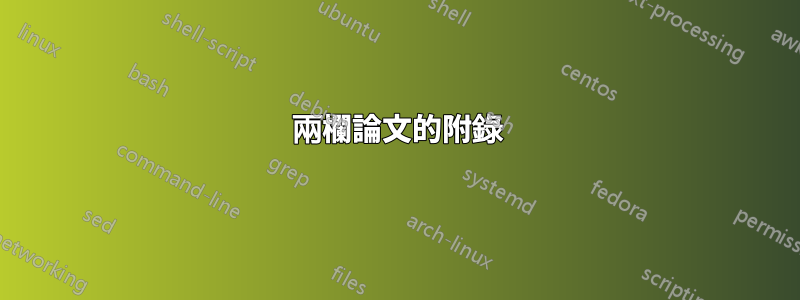
我想在我的論文中建立圖表和表格的附錄,但我得到的結果如下所示。我使用的程式碼是:
\appendix
\appendix[Table index ]
\begin{table*}[h!]
\centering
\caption{classification of the Arab world's economies in 2014}
\label{classification of the Arab world's economies in 2014}
\begin{tabular}{IIIIIII}
\includegraphics[width=.7\textwidth, height=6cm]
{classificationOftheAraWorld'seconomiesIn2014.PNG}
\end{tabular}
\end{table*}
\appendix
\end{document}
答案1
由於您沒有提供可用的 MWE,所以我創建了一個,我想這就是您可能正在尋找的。一篇非常基本的雙頁文章,包含圖形和表格。附錄只是在這裡添加巨集的問題。
\documentclass[twocolumn]{article}
\usepackage{graphicx}
\usepackage{caption}
\begin{document}
\begin{figure}
\centering
\includegraphics[width=5cm]{example-image-a}
\caption{Figure A}
\end{figure}
\begin{figure}
\centering
\includegraphics[width=.3\textwidth]{example-image-b}
\caption{Figure B}
\end{figure}
\begin{figure}
\centering
\includegraphics[width=.3\textwidth]{example-image-c}
\caption{Figure C}
\end{figure}
\begin{figure}
\centering
\includegraphics[width=.3\textwidth]{example-image}
\caption{Figure 1}
\end{figure}
\begin{table}
\centering
\caption{Table 1}
\begin{tabular}{ll}
\hline
Random & Text \\
\hline
Any & Text \\
\hline
Any & Text \\
\hline
\end{tabular}
\end{table}
\begin{table}
\centering
\caption{Table 2}
\begin{tabular}{ll}
\hline
Random & Text \\
\hline
Any & Text \\
\hline
Any & Text \\
\hline
\end{tabular}
\end{table}
\begin{table}
\centering
\caption{Table 3}
\begin{tabular}{ll}
\hline
Random & Text \\
\hline
Any & Text \\
\hline
Any & Text \\
\hline
\end{tabular}
\end{table}
\begin{table}
\centering
\caption{Table 4}
\begin{tabular}{ll}
\hline
Random & Text \\
\hline
Any & Text \\
\hline
Any & Text \\
\hline
\end{tabular}
\end{table}
\end{document}




