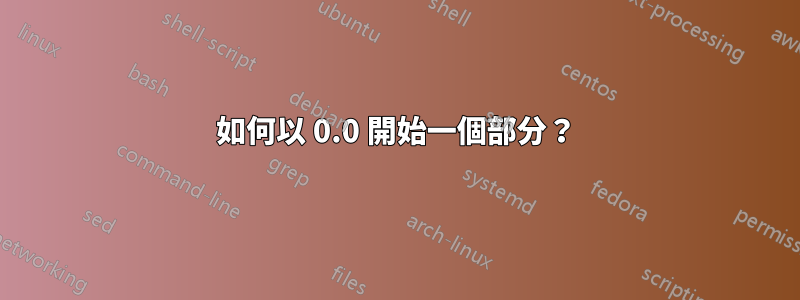
答案1
最簡單的是,將節計數器設定為-1將會導致下一個節為0。
\documentclass{book}
\begin{document}
\setcounter{section}{-1}
\section{text}
\end{document}
若要變更分段的外觀,例如預設新增分段編號,\thesection還需要重新定義 。
\documentclass{article}
\usepackage{lipsum}
\renewcommand\thesection{\arabic{section}.\arabic{subsection}}
\begin{document}
\setcounter{section}{-1}
\section{A Short Preface}
\lipsum[1]
\section{Introduction}
\lipsum[2]
\end{document}
答案2
編輯:更新為xassocnt v.0.8-- 使用級聯暫停計數器,即計數器重設清單中的所有計數器都將暫停:
\documentclass{book}
\usepackage{xassoccnt}
\usepackage{blindtext}
\setcounter{secnumdepth}{4}
\begin{document}
\tableofcontents
\listoffigures
\listoftables
\CascadeSuspendCounters{chapter}
\chapter{The first chapter}
\section{Foo}
\begin{figure}
\caption{A foo figure}
\end{figure}
\begin{table}
\caption{A foo table}
\end{table}
\subsection{My First subsection}
\blindtext
\section{Foobar}
\subsection{Foobar subsection}
\blindtext
\subsubsection{Foobar Again}
\blindtext
\ResumeAllSuspendedCounters
\chapter{Another chapter}
\begin{figure}
\caption{Another figure}
\end{figure}
\SuspendCounters{chapter,section}
\chapter{Yet another chapter}
\section{Foo section in yet another chapter}
\begin{figure}
\caption{Another figure}
\end{figure}
\end{document}
使用\SuspendCountersfromxassoccnt來固定計數器並稍後恢復它們。
\documentclass{article}
\usepackage{xassoccnt}
\usepackage{blindtext}
\begin{document}
\SuspendCounters{section}
\SuspendCounters{subsection}
\section{Foo}
\subsection{My First subsection}
\blindtext
\ResumeSuspendedCounters{section}
\ResumeSuspendedCounters{subsection}
\section{Foobar}
\blindtext
\end{document}





