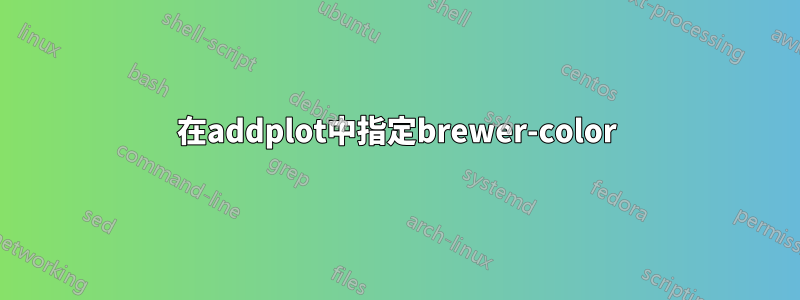
我擁有的: 我想將 colorbrewer 方案“Set1”的特定顏色分配給繪圖曲線的繪圖(而不是在“順序線”中使用它們)。這意味著「模擬 1」的曲線應為紅色,「模擬 2」的曲線應為紫色。有問題的顏色可以在 Brewer 顏色中指定為 Set1-4-4(或 Set1-8-4 等)。但是,我似乎在語法中存在錯誤,如下面的 MWE 所示。
\definecolor如果我使用顯示的啤酒廠 RGB 顏色,它確實會給出預期的結果這裡,但我想應該有更好的方法嗎?
我讀到的內容: 預設顏色 pgfplot,預定義的顏色循環 à la RColorBrewer?
程式碼
\documentclass[]{standalone}
\usepackage{tikz}
\usepackage{pgfplots}
\usepgfplotslibrary{colorbrewer}
\pgfplotsset{cycle list/Set1}
\definecolor{c4}{RGB}{152,78,163}
\pgfplotsset{compat=1.13}
\begin{document}
\begin{tikzpicture}
\begin{axis}[
cycle list name=Set1,
]
\addplot+[thick] {1/x};
\addplot+[very thick, loosely dotted] {1/x};
%\addplot+[very thick, loosely dotted, c4] {1/x}; %working
%\addplot+[very thick, loosely dotted, purple] {1/x}; %not working
%\addplot+[very thick, loosely dotted, color=Set1-4-4] {1/x}; %not working
\legend{
{Simulation 1},
{Simulation 2},
};
\end{axis}
\end{tikzpicture}
\end{document}
答案1
下列的使用 colorbrewer 填充 pgfplot 條,您可以index of colormap在繪圖定義中用作鍵。您還需要選擇所需的配色方案,包括子方案(此處:Set1-4)。在軸定義中,您不需要在這種特定情況下指示任何內容。
微量元素:
\documentclass[]{standalone}
\usepackage{tikz}
\usepackage{pgfplots}
\usepgfplotslibrary{colorbrewer}
\pgfplotsset{cycle list/Set1-4}
\pgfplotsset{compat=1.13}
\begin{document}
\begin{tikzpicture}
\begin{axis}
\addplot+[thick] {1/x};
\addplot+[very thick, dashed, index of colormap=4 of Set1-4] {1/x};
\legend{
{Simulation 1},
{Simulation 2},
};
\end{axis}
\end{tikzpicture}
\end{document}
結果:



