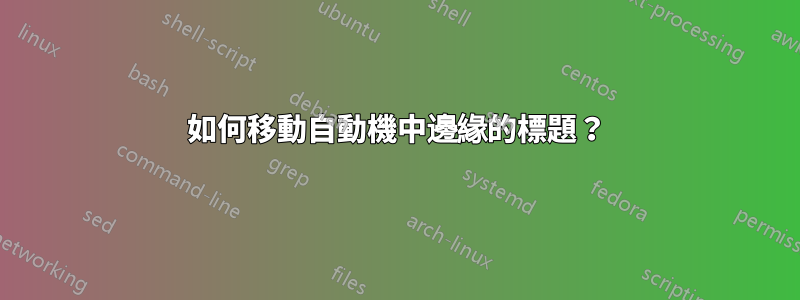
我有這段程式碼用於在 LaTeX 中繪製自動機。
\begin{figure}[htpb]
\centering
\begin{tikzpicture}[->,>=stealth',shorten >=5pt,auto,node distance=2.8cm,semithick]
\node[initial,state] (q0) {$q_a$};
\node[state,accepting] (q1) [right of=q0] {$q_b$};
\path (q0) edge [loop above] node {a} (q0)
edge [bend left , below ] node {b} (q1)
(q1) edge [loop above] node {b} (q1)
edge [bend left , above] node {a} (q0);
\end{tikzpicture}
\end{figure}
這給了我這個自動機:
我怎麼能在邊緣上方的中間路徑上移動 b 並在下方移動 a ?
答案1
使用節點anchor鍵。
\documentclass[tikz]{standalone}
\usetikzlibrary{automata,arrows}
\begin{document}
\begin{tikzpicture}[->,>=stealth',shorten >=5pt,auto,node distance=2.8cm,semithick]
\node[initial,state] (q0) {$q_a$};
\node[state,accepting] (q1) [right of=q0] {$q_b$};
\path (q0) edge [loop above] node {a} (q0)
edge [bend left , below ] node [anchor=south] {b} (q1)
(q1) edge [loop above] node {b} (q1)
edge [bend left , above] node [anchor=north] {a} (q0);
\end{tikzpicture}
\end{document}
答案2
少即是多:刪除定位資訊above和below。
\documentclass[border=10pt]{standalone}
\usepackage{tikz}
\usetikzlibrary{arrows,automata}
\begin{document}
\begin{tikzpicture}%
[->,>=stealth',shorten >=5pt,auto,node distance=2.8cm,semithick]
\node[initial,state] (q0) {$q_a$};
\node[state,accepting] (q1) [right of=q0] {$q_b$};
\path (q0) edge [loop above] node {a} (q0)
edge [bend left] node {b} (q1)
(q1) edge [loop above] node {b} (q1)
edge [bend left] node {a} (q0);
\end{tikzpicture}
\end{document}
如果要將標籤移到邊的另一側,請將關鍵字新增swap至節點。
(q0) edge [bend left] node[swap] {b} (q1)





