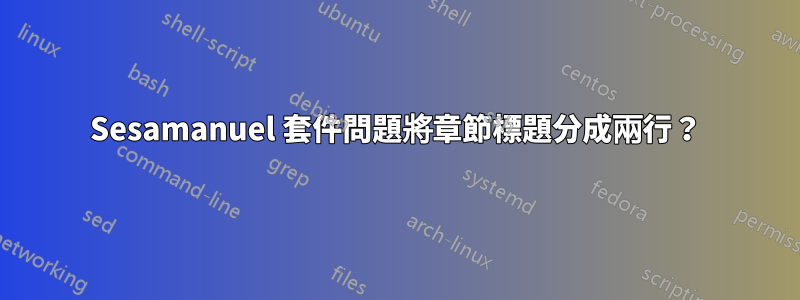
這是預期的結果:
這是我到目前為止的工作,當我將兩個反轉到新線時,我遇到了問題。使用 XelaTeX 進行編譯...
\documentclass[nocrop]{sesamanuel}
\let\ifluatex\relax
\usepackage{hyperref}
\begin{document}
\NewThema{A}{a}{analyse}{Analyse}{ANALYSE}{PartieFonction}{A3}
\themaA
\colorlet{ChapterNumSquare1Color}{PartieFonction}
\chapter{Fonctions\\Numériques}
\cours
my first chapter goes here... chapter goes here...
\themaG
\colorlet{ChapterNumSquare1Color}{PartieGeometrie}
\chapter{Nombres\\Complexes}
\cours
my second chapter goes here...
\NewThema{PS}{ps}{probabilités statistiques}{Probabilités Statistiques}{PROBABILITES \\ STATISTIQUES}{PartieStatistique}{U1}
\themaPS
\colorlet{ChapterNumSquare1Color}{PartieStatistique}
\chapter{Probabilités\\Statistiques}
\cours
my third chapter ....
\end{document}
編譯後結果如下:
答案1
看來問題是\NewThema沒有很好地處理換行符。作為一種解決方法,您可以用來\newcommand*\themaPS{...}定義新主題。
% !TEX TS-program = xelatex
\documentclass[nocrop]{sesamanuel}
\let\ifluatex\relax
\usepackage{hyperref}
\makeatletter
\newcommand*\themaPS{%
\cleardoubleoddpage
\def\smc@thema{probabilités statistiques}%
\def\smc@themacap{PROBABILIT\'ES\\ STATISTIQUES}%
\def\smc@thema@init{ps}%
\def\smc@thema@initcap{PS}%
\smc@themaSColor
}
\makeatother
\begin{document}
\themaPS
\chapter{Partie Statistique}
my first chapter goes here... chapter goes here...
\end{document}





