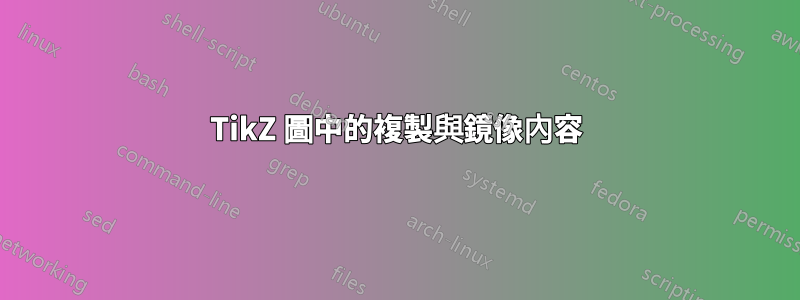
我有下圖,是在 TikZ 中製作的:
這是它的程式碼:
\documentclass[tikz,border=2mm]{standalone}
\usetikzlibrary{positioning, fit, arrows.meta}
\begin{document}
\begin{tikzpicture}[
prod/.style={circle, draw, inner sep=0pt, fill=black!5, black!20},
ct/.style={circle, draw, inner sep=5pt, ultra thick, minimum width=10mm, fill=black!5, black!20},
ft/.style={circle, draw, minimum width=8mm, inner sep=1pt, fill=black!5, black!20},
filter/.style={circle, draw, minimum width=7mm, inner sep=1pt, fill=black!5, black!20},
mylabel/.style={font=\scriptsize\sffamily},
>=LaTeX
]
\node[ct, label={[mylabel, black!20]Memory cell}, fill=black!5] (ct) {};
\node[filter, right=of ct, fill=black!5] (int1) {$f_g$};
\node[prod, right=of int1, fill=black!5] (x1) {$\times$};
\node[right=of x1] (ht) {$h_t$};
\node[prod, left=of ct, fill=black!5] (x2) {$\times$};
\node[filter, left=of x2, fill=black!5] (int2) {$f_h$};
\node[prod, below=5mm of ct, fill=black!5] (x3) {$\times$};
\node[ft, below=5mm of x3, label={[mylabel, black!20]right:Forget gate}, fill=black!5] (ft) {$f_t$};
\node[ft, above=of x2, label={[mylabel, black!20]left:Input gate}, fill=black!5] (it) {$f_t$};
\node[ft, above=of x1, label={[mylabel, black!20]left:Output gate}, fill=black!5] (ot) {$f_t$};
\foreach \i/\j in {int2/x2, x2/ct, ct/int1, int1/x1, x1/ht, it/x2, ct/it, ct/ot, ot/x1, ft/x3}
\draw[->, black!20] (\i)--(\j);
\draw[->, black!20] (ct) to[bend right=45] (ft);
\draw[->, black!20] (ct) to[bend right=30] (x3);
\draw[->, black!20] (x3) to[bend right=30] (ct);
\node[fit=(int2) (it) (ot) (ft), draw, inner sep=0pt] (fit) {};
\draw[<-] (fit.west|-int2) coordinate (aux)--++(180:7mm) node[left]{$x_t$};
\draw[<-, black!20] ([yshift=1mm]aux)--++(135:7mm);
\draw[<-, black!20] ([yshift=-1mm]aux)--++(-135:7mm);
\draw[<-] (fit.north-|it) coordinate (aux)--++(90:7mm) node[above]{$x_t$};
\draw[<-, black!20] ([xshift=1mm]aux)--++(45:7mm);
\draw[<-, black!20] ([xshift=-1mm]aux)--++(135:7mm);
\draw[<-] (fit.north-|ot) coordinate (aux)--++(90:7mm) node[above]{$x_t$};
\draw[<-, black!20] ([xshift=1mm]aux)--++(45:7mm);
\draw[<-, black!20] ([xshift=-1mm]aux)--++(135:7mm);
\draw[<-] (fit.south-|ft) coordinate (aux)--++(-90:7mm) node[below]{$x_t$};
\draw[<-, black!20] ([xshift=1mm]aux)--++(-45:7mm);
\draw[<-, black!20] ([xshift=-1mm]aux)--++(-135:7mm);
\end{tikzpicture}
\end{document}
現在我試圖「鏡像」一切,如下圖所示。這可能嗎? (不要介意鏡像字母,我不希望那些被鏡像,只是盒子內的圓圈和箭頭的結構)。
首先,即使建立顯示在第一個圖表下方的第二個圖表,我也遇到了麻煩。我嘗試使用外部 for 循環,但它根本不起作用。
編輯:由於符號 1 在下面提供了一個很好的答案,即使用 \Spy 創建範圍的副本,我想完善我的問題並補充說我希望能夠在兩個塊之間繪製箭頭(如在我手繪的圖片中看到紅色)。我嘗試在擁有 Spy 製作的副本時查找有關如何執行此操作的信息,但找不到任何內容。也許這是不可能的?
答案1
您可以透過以下方式取得範圍的免費副本\spy
\documentclass[tikz,border=2mm]{standalone}
\usetikzlibrary{positioning, fit, arrows.meta,spy}
\begin{document}
\begin{tikzpicture}[
prod/.style={circle, draw, inner sep=0pt, fill=black!5, black!20},
ct/.style={circle, draw, inner sep=5pt, ultra thick, minimum width=10mm, fill=black!5, black!20},
ft/.style={circle, draw, minimum width=8mm, inner sep=1pt, fill=black!5, black!20},
filter/.style={circle, draw, minimum width=7mm, inner sep=1pt, fill=black!5, black!20},
mylabel/.style={font=\scriptsize\sffamily},
>=LaTeX
]
\begin{scope}[spy scope]
\node[ct, label={[mylabel, black!20]Memory cell}, fill=black!5] (ct) {};
\node[filter, right=of ct, fill=black!5] (int1) {$f_g$};
\node[prod, right=of int1, fill=black!5] (x1) {$\times$};
\node[right=of x1] (ht) {$h_t$};
\node[prod, left=of ct, fill=black!5] (x2) {$\times$};
\node[filter, left=of x2, fill=black!5] (int2) {$f_h$};
\node[prod, below=5mm of ct, fill=black!5] (x3) {$\times$};
\node[ft, below=5mm of x3, label={[mylabel, black!20]right:Forget gate}, fill=black!5] (ft) {$f_t$};
\node[ft, above=of x2, label={[mylabel, black!20]left:Input gate}, fill=black!5] (it) {$f_t$};
\node[ft, above=of x1, label={[mylabel, black!20]left:Output gate}, fill=black!5] (ot) {$f_t$};
\foreach \i/\j in {int2/x2, x2/ct, ct/int1, int1/x1, x1/ht, it/x2, ct/it, ct/ot, ot/x1, ft/x3}
\draw[->, black!20] (\i)--(\j);
\draw[->, black!20] (ct) to[bend right=45] (ft);
\draw[->, black!20] (ct) to[bend right=30] (x3);
\draw[->, black!20] (x3) to[bend right=30] (ct);
\node[fit=(int2) (it) (ot) (ft), draw, inner sep=0pt] (fit) {};
\draw[<-] (fit.west|-int2) coordinate (aux)--++(180:7mm) node[left]{$x_t$};
\draw[<-, black!20] ([yshift=1mm]aux)--++(135:7mm);
\draw[<-, black!20] ([yshift=-1mm]aux)--++(-135:7mm);
\draw[<-] (fit.north-|it) coordinate (aux)--++(90:7mm) node[above]{$x_t$};
\draw[<-, black!20] ([xshift=1mm]aux)--++(45:7mm);
\draw[<-, black!20] ([xshift=-1mm]aux)--++(135:7mm);
\draw[<-] (fit.north-|ot) coordinate (aux)--++(90:7mm) node[above]{$x_t$};
\draw[<-, black!20] ([xshift=1mm]aux)--++(45:7mm);
\draw[<-, black!20] ([xshift=-1mm]aux)--++(135:7mm);
\draw[<-] (fit.south-|ft) coordinate (aux)--++(-90:7mm) node[below]{$x_t$};
\draw[<-, black!20] ([xshift=1mm]aux)--++(-45:7mm);
\draw[<-, black!20] ([xshift=-1mm]aux)--++(-135:7mm);
\spy [blue, size=10cm]on(0,0)in node[transform shape,yscale=-1]at(0,10);
\end{scope}
\end{tikzpicture}
\end{document}





