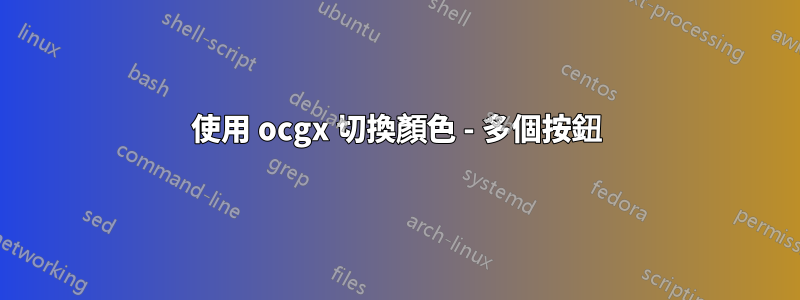
編輯:問題的第一個描述不夠好,請注意最後的編輯。
這裡我問如何使用 ocgx 切換顏色。這是解決方案:
\documentclass{beamer}
\usepackage{xcolor}
\usepackage{ocgx2}
\begin{document}
\begin{frame}
\makebox[0pt][l]{%
\begin{ocg}{Bul01r}{ocg01r}{1}\actionsocg{ocg01r ocg01g}{}{}{\textcolor{red}{\textbullet}}\end{ocg}%
}%
\makebox[0pt][l]{%
\begin{ocg}{Bul01g}{ocg01g}{0}\actionsocg{ocg01g ocg01b}{}{}{\textcolor{green}{\textbullet}}\end{ocg}%
}%
\makebox[0pt][l]{%
\begin{ocg}{Bul01b}{ocg01b}{0}\actionsocg{ocg01b ocg01x}{}{}{\textcolor{blue}{\textbullet}}\end{ocg}%
}%
\begin{ocg}{Bul01x}{ocg01x}{0}\actionsocg{ocg01x ocg01r}{}{}{$\circ$}\end{ocg}%
\end{frame}
\end{document}
現在我想要兩個(或更多)按鈕,以便它們相互影響(即,如果Button1 為紅色,Button2 為綠色,並且單擊其中一個按鈕,則Button1 變為綠色,Button2 變為藍色;對於任何其他組合也是如此)。我不知道如何做到這一點,因為當我單擊 Button1 時,Button1 不「知道」Button2 的顏色。
編輯:看來我沒有足夠好地描述我的問題。我想要的是(例如)四個按鈕排列成 2 行和 2 列,這樣每個按鈕都會影響自身,並且同一行中的兩個按鈕也會受到影響。同一列(即,一個按鈕不會影響所有其他按鈕)。主要目標是對排列在矩形中的任意數量的按鈕執行此操作。
答案1
看起來就像循環使用所有四種顏色(紅色、綠色、藍色、無色)的每個按鈕,但每個按鈕的顏色相對於其左側鄰居的顏色都會移動一個。
可以單擊任何按鈕來推進循環(打開於分享LaTeX):
\documentclass{beamer}
\usepackage{xcolor}
\usepackage{ocgx2}
\usepackage{multido}
\begin{document}
\begin{frame}
\multido{}{8}{
%%%%%%%%%%%%%%%%%%%%%%%%%%%%%%%%%%%%%%%%%%%%%%%%%%%%%%%%%%%%%%%%%%%%%%%%%%%%%%%%%%%%%%%%%%%%%%%%%%%%%%%%%%%%%%%%%%
% 1st button
%%%%%%%%%%%%%%%%%%%%%%%%%%%%%%%%%%%%%%%%%%%%%%%%%%%%%%%%%%%%%%%%%%%%%%%%%%%%%%%%%%%%%%%%%%%%%%%%%%%%%%%%%%%%%%%%%%
\makebox[0pt][l]{%
\begin{ocg}[radiobtngrp=myBullets]{state 1}{state1}{1}\showocg{state2}{\textcolor{red}{\textbullet}}\end{ocg}%
}%
\makebox[0pt][l]{%
\begin{ocg}[radiobtngrp=myBullets]{state 2}{state2}{0}\showocg{state3}{\textcolor{green}{\textbullet}}\end{ocg}%
}%
\makebox[0pt][l]{%
\begin{ocg}[radiobtngrp=myBullets]{state 3}{state3}{0}\showocg{state4}{\textcolor{blue}{\textbullet}}\end{ocg}%
}%
\begin{ocg}[radiobtngrp=myBullets]{state 4}{state4}{0}\showocg{state1}{$\circ$}\end{ocg}
%%%%%%%%%%%%%%%%%%%%%%%%%%%%%%%%%%%%%%%%%%%%%%%%%%%%%%%%%%%%%%%%%%%%%%%%%%%%%%%%%%%%%%%%%%%%%%%%%%%%%%%%%%%%%%%%%%
% 2nd button
%%%%%%%%%%%%%%%%%%%%%%%%%%%%%%%%%%%%%%%%%%%%%%%%%%%%%%%%%%%%%%%%%%%%%%%%%%%%%%%%%%%%%%%%%%%%%%%%%%%%%%%%%%%%%%%%%%
\makebox[0pt][l]{%
\begin{ocg}[radiobtngrp=myBullets]{state 4}{state4}{0}\showocg{state1}{\textcolor{red}{\textbullet}}\end{ocg}%
}%
\makebox[0pt][l]{%
\begin{ocg}[radiobtngrp=myBullets]{state 1}{state1}{1}\showocg{state2}{\textcolor{green}{\textbullet}}\end{ocg}%
}%
\makebox[0pt][l]{%
\begin{ocg}[radiobtngrp=myBullets]{state 2}{state2}{0}\showocg{state3}{\textcolor{blue}{\textbullet}}\end{ocg}%
}%
\begin{ocg}[radiobtngrp=myBullets]{state 3}{state3}{0}\showocg{state4}{$\circ$}\end{ocg}
%%%%%%%%%%%%%%%%%%%%%%%%%%%%%%%%%%%%%%%%%%%%%%%%%%%%%%%%%%%%%%%%%%%%%%%%%%%%%%%%%%%%%%%%%%%%%%%%%%%%%%%%%%%%%%%%%%
% 3rd button
%%%%%%%%%%%%%%%%%%%%%%%%%%%%%%%%%%%%%%%%%%%%%%%%%%%%%%%%%%%%%%%%%%%%%%%%%%%%%%%%%%%%%%%%%%%%%%%%%%%%%%%%%%%%%%%%%%
\makebox[0pt][l]{%
\begin{ocg}[radiobtngrp=myBullets]{state 3}{state3}{0}\showocg{state4}{\textcolor{red}{\textbullet}}\end{ocg}%
}%
\makebox[0pt][l]{%
\begin{ocg}[radiobtngrp=myBullets]{state 4}{state4}{0}\showocg{state1}{\textcolor{green}{\textbullet}}\end{ocg}%
}%
\makebox[0pt][l]{%
\begin{ocg}[radiobtngrp=myBullets]{state 1}{state1}{1}\showocg{state2}{\textcolor{blue}{\textbullet}}\end{ocg}%
}%
\begin{ocg}[radiobtngrp=myBullets]{state 2}{state2}{0}\showocg{state3}{$\circ$}\end{ocg}
%%%%%%%%%%%%%%%%%%%%%%%%%%%%%%%%%%%%%%%%%%%%%%%%%%%%%%%%%%%%%%%%%%%%%%%%%%%%%%%%%%%%%%%%%%%%%%%%%%%%%%%%%%%%%%%%%%
% 4th button
%%%%%%%%%%%%%%%%%%%%%%%%%%%%%%%%%%%%%%%%%%%%%%%%%%%%%%%%%%%%%%%%%%%%%%%%%%%%%%%%%%%%%%%%%%%%%%%%%%%%%%%%%%%%%%%%%%
\makebox[0pt][l]{%
\begin{ocg}[radiobtngrp=myBullets]{state 2}{state2}{0}\showocg{state3}{\textcolor{red}{\textbullet}}\end{ocg}%
}%
\makebox[0pt][l]{%
\begin{ocg}[radiobtngrp=myBullets]{state 3}{state3}{0}\showocg{state4}{\textcolor{green}{\textbullet}}\end{ocg}%
}%
\makebox[0pt][l]{%
\begin{ocg}[radiobtngrp=myBullets]{state 4}{state4}{0}\showocg{state1}{\textcolor{blue}{\textbullet}}\end{ocg}%
}%
\begin{ocg}[radiobtngrp=myBullets]{state 1}{state1}{1}\showocg{state2}{$\circ$}\end{ocg}
}
\end{frame}
\end{document}


