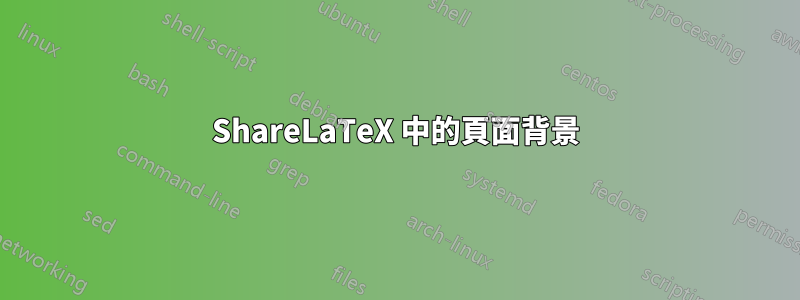
如何在 ShareLaTeX 中新增圖像作為背景?
答案1
……就像在任何 LaTeX 環境中一樣。這是一個使用的選項eso-pic:
\documentclass{article}
\usepackage{eso-pic,graphicx,lipsum}
\begin{document}
\AddToShipoutPictureBG*{
\AtPageLowerLeft{%
\includegraphics[width = \paperwidth, height = \paperheight]{example-image}%
}%
}
\lipsum% Your document
\end{document}
帶有星標的版本將內容置於背景中目前頁面僅有的。



