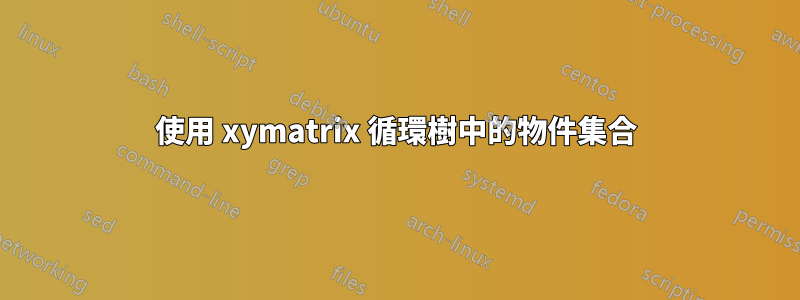
這段程式碼
\documentclass{amsart}
\usepackage[all]{xy}
\begin{document}
\[
\[email protected]{
\overset{1}{\bullet}& & \overset{2}{\bullet}& & \overset{3}{\bullet}& &\overset{4}{\bullet} & &
\overset{5}{\bullet} & &\overset{6}{\bullet} & &\overset{7}{\bullet} & &\overset{8}{\bullet} \\
& \ar@{-}[ul] \overset{}{\bullet} \ar@{-}[ur]
& & & & \ar@{-}[ul] \overset{}{\bullet} \ar@{-}[ur] & & & & \ar@{-}[ul] \overset{}{\bullet}
\ar@{<..>}@/^1pc/[rrrr] \ar@{-}[ur] & & & & \ar@{-}[ul] \overset{}{\bullet} \ar@{-}[ur] & \\
& & & \ar@{-}[ull] \overset{}{\bullet} \ar@{-}[urr]
& & & & & & & &
\ar@{-}[ull]\overset{}{\bullet}\ar@{-}[urr] & & & \\
& & & & & & & \ar@{-}[ullll] \overset{}{\bullet}
\ar@{-}[urrrr]& & & & & & & \\
}
\]
\end{document}
它封裝了頂部的兩個相鄰頂點,「連接」到它們的兩條邊,以及下面層中的頂點,「連接」這兩條邊。圓圈可以以任何方式裝飾,例如,點線或虛線,任何厚度和顏色,但是可以使用 來做到這一點xymatrix嗎?
答案1
我會用森林來做這件事。 (編輯:使虛線箭頭更加對稱,感謝@Sigur pingng 我!
\documentclass{article}
\usepackage{forest}
\usetikzlibrary{fit}
\begin{document}
\begin{forest}
for tree={circle,fill,inner sep=2pt,outer sep=2pt,grow'=north,s sep=1cm
}
[
[
[,alias=A
[,label=above:1,alias=1]
[,label=above:2,alias=2]
]
[,alias=B
[,label=above:3,alias=3]
[,label=above:4,alias=4]
]
]
[
[,alias=C
[,label=above:5,alias=5]
[,label=above:6,alias=6]
]
[,alias=D
[,label=above:7,alias=7]
[,label=above:8,alias=8]
]
]
]
\node[circle,draw=cyan,inner sep=1pt,yshift=10pt,fit=(A) (1) (2)] (F1){};
\node[circle,draw=cyan,inner sep=1pt,yshift=10pt,fit=(B) (3) (4)] (F2) {};
\node[circle,draw=cyan,inner sep=1pt,yshift=10pt,fit=(C) (5) (6)] (F3) {};
\node[circle,draw=cyan,inner sep=1pt,yshift=10pt,fit=(D) (7) (8)] (F4) {};
\draw[dashed,latex-latex] (C.30) to[bend left] (D.150);
\end{forest}
\end{document}
筆記:您可以透過程式繪製完整的內容,這意味著您不必輸入數字 1 到 8 等。但考慮到這裡不需要太多努力,我就保持原樣。





