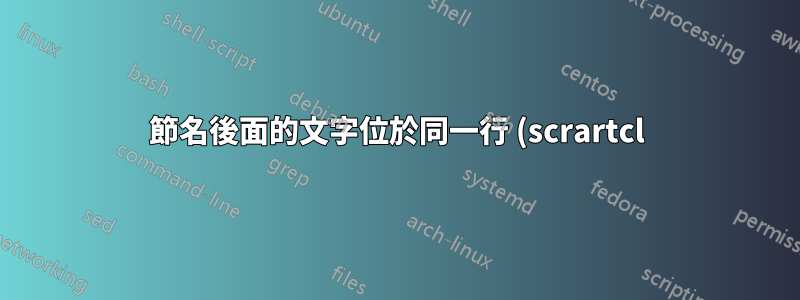%EF%BC%8C%E7%AF%80%E8%99%9F%E4%BD%8D%E6%96%BC%E9%A0%81%E9%82%8A%E8%B7%9D%E4%B8%AD.png)
我希望使用 KOMA scrartcl 將文字與我的子小節(僅)放在同一行,並在頁邊空白處顯示我的節號。例如:
1.1.1 小節標題 以下是一些文字
我可以透過使用以下方法來實現它:
\RedeclareSectionCommand[%
afterskip=-10pt%
]{subsubsection}
但在頁邊空白處顯示數字也有衝突。我使用以下程式碼將節號放置在頁面的頁邊距中,但使用重新聲明將不再將節號放置在頁邊距中。
\renewcommand\sectionlinesformat[4]{%
\makebox[0pt][r]{#3}#4%
}
答案1
\sectionlinesformat由獨立標題使用。導入標題使用\sectioncatchphraseformat.所以你也必須重新定義這個指令。
例子:
\documentclass{scrartcl}
\usepackage{blindtext}% only for dummy text
\renewcommand\sectionlinesformat[4]{% used by free-standing headings with style=section
\makebox[0pt][r]{#3}#4%
}
\renewcommand\sectioncatchphraseformat[4]{% used by run-in headings with style=section
\makebox[0pt][r]{#3}#4%
}
\RedeclareSectionCommand[%
afterskip=-1em%
]{subsubsection}
\begin{document}
\blinddocument
\end{document}
或者:
\documentclass{scrartcl}
\usepackage{blindtext}% only for dummy text
\renewcommand\sectionlinesformat[4]{% used by free-standing headings with style=section
\makebox[0pt][r]{#3}#4%
}
\renewcommand\sectioncatchphraseformat[4]{% used by run-in headings with style=section
\makebox[0pt][r]{#3}#4%
}
\RedeclareSectionCommand[%
afterskip=1em,% note the positive value
runin=true% needs KOMA-Script version 3.26b or newer
]{subsubsection}
\begin{document}
\blinddocument
\end{document}
結果:



