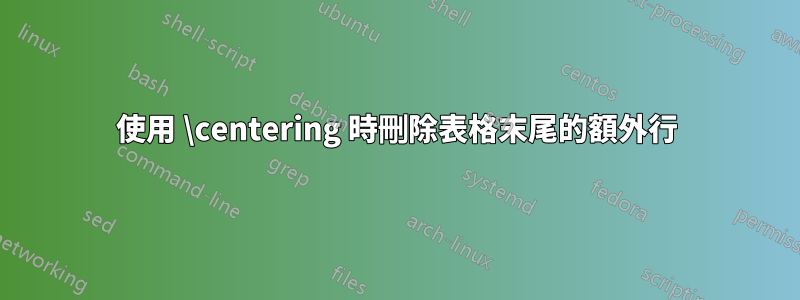
我想製作一個帶有一些居中文字(和圖像,但範例中未顯示)的輪廓表。這是範例程式碼:
\begin{tabular}{|p{16cm}|}
\hline
{\centering{my text}\par}\\\hline
\end{tabular}
這可行,但會在表格末尾添加一個空白行。我想避免發生這一行。
有人知道要這樣做嗎?
先致謝
答案1
您應該加載該array套件並使用其功能將固定寬度的列居中:
\documentclass[]{article}
\usepackage{array}
\begin{document}
\begin{tabular}{|>{\centering\arraybackslash}p{16cm}|}
\hline
my text \\
\hline
\end{tabular}
\end{document}
答案2
問題是\centering重新定義了\\。改用\tabularnewline:
\documentclass{article}
\begin{document}
\begin{tabular}{|p{10cm}|}
\hline
{\centering{my text}\par}\\\hline
\end{tabular}
\bigskip
\begin{tabular}{|p{10cm}|}
\hline
\centering my text\tabularnewline
\hline
\end{tabular}
\end{document}
另一方面,如果p僅用於單行固定寬度單元格,請使用w列類型。
\documentclass{article}
\usepackage{array}
\begin{document}
\begin{tabular}{|w{c}{10cm}|}
\hline
my text \\
\hline
\end{tabular}
\end{document}




