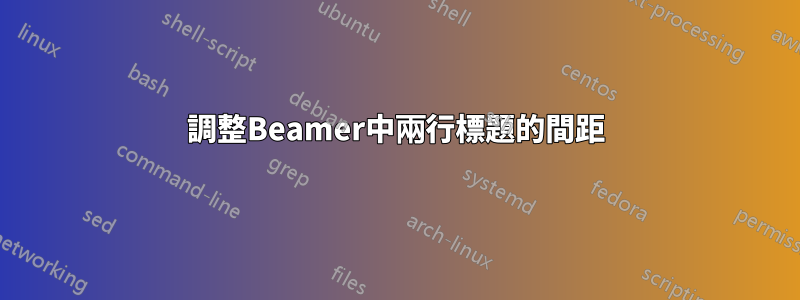
我正在使用定制的 Beamer 模板。此範本有兩行標題看起來很難看的問題:
現在,我嘗試增加標題的垂直間距和第二行的水平間距。我只是在標題中添加了這些評論:
\title{This is a title which is too long to fit in one line and this \vspace{.5cm} \hspace{.25cm} template makes the title look ugly when not fitting within one line}
這種簡單的方法僅適用於垂直或水平間距,而不適用於兩者。
第二步,我查看了 .cls 檔案:該檔案定義了一個新命令\comnetstitle,將在 .tex 檔案中使用該命令來建立標題頁。這裡是:
\newcommand{\comnetstitle}{{\usebackgroundtemplate{\includegraphics[width=\paperwidth,height=\paperheight]{imgs/logos/logo.png}}\begin{frame}[plain]\titlepage\end{frame}}\addtocounter{framenumber}{-1}}
這裡是我對TeX了解不夠的地方:難道指令\titlepage需要擴充?
我知道我應該提供 MWE。因此,首先,您需要 .cls 檔案: 這裡
然後你需要建立一個 .tex 文件,如下所示:
\documentclass[table]{tuhh_comnets_presentation}
\author{My Name}
\title{Estimation of Distance in Autonomous Vehicular Platoons \vspace{.5cm} Using Kalman Filters}
\date{August 21, 2019}
\begin{document}
\comnetstitle
\end{document}
除此之外,扉頁上還插入了兩個標誌和一張背景圖像。但我認為這應該不太重要。但是,這意味著您不能只運行此程式碼,因為您缺少徽標。也許你可以用自己的人物來替換它們?



