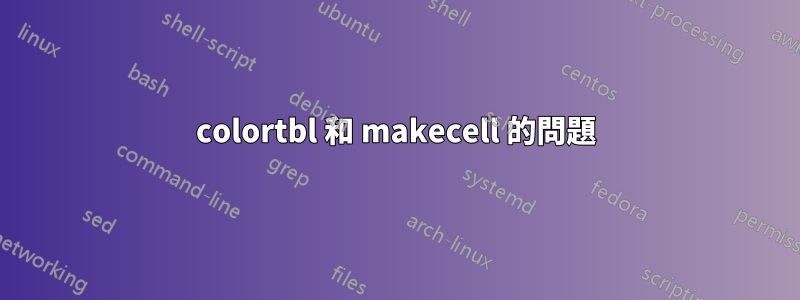
這是一個簡單的例子。
\documentclass{article}
\usepackage[table]{xcolor}
\usepackage{colortbl}
\usepackage{multirow, makecell}
\begin{document}
\begin{tabular}{c}
longer text\\
\cellcolor{teal}\\
\cellcolor{teal}\multirowcell{-2}[0ex][r]{short\\short}
% \cellcolor{teal}\multirow{-2}*{short} % is ok but can't break line or set alignment
\end{tabular}
\end{document}
當多行單元格中的文字短於上面單元格的文字時,單元格的著色效果不佳。multirow可以,但我想在單元格內斷線並設定對齊方式。
由於程式碼將由 python 生成,且列的寬度無法在程式中訪問,也無法設定為適當的值,因此不考慮 、pinw或arrayinX等選項。tabularx
答案1
使用時,w{c}{...}列類型很簡單:
\documentclass{article}
\usepackage[table]{xcolor} % it load colortbl
\usepackage{makecell}
\begin{document}
\begin{tabular}{w{c}{5em}}
longer text \\
\rowcolor{teal}
\makecell{short\\short}
\end{tabular}
\end{document}
附錄:
使用新tabularray包也很簡單:
\documentclass{article}
\usepackage{tabularray}
\usepackage{xcolor} % with tabularray the colortbl is not needed
\begin{document}
\begin{tblr}{c}
longer text \\
\SetRow{cyan!30}
{short\\short}
\end{tblr}
\end{document}
或者
\documentclass{article}
\usepackage{tabularray}
\usepackage{xcolor}
\begin{document}
\begin{tblr}{row{2}={cyan!30,c}, c}
longer text \\
{short\\short}
\end{tblr}
\end{document}
在這兩種情況下,結果是相同的:
答案2
此軟體包(≥ 4.0) 提供了以與和nicematrix相容的方式為單元格、行和列著色的工具:multirowmakecell
\documentclass{article}
\usepackage{xcolor}
\usepackage{multirow, makecell}
\usepackage{nicematrix}
\begin{document}
\begin{NiceTabular}{c}[code-before = \rowcolor{teal!75}{2,3}]
longer text\\
\\
\multirowcell{-2}[0ex][r]{shorter \\ short}
\end{NiceTabular}
\end{document}
在某些縮放等級下,您不會在某些 PDF 檢視器中看到細白線(例如請參閱 Bernard 的答案)。
答案3
Makecell 可能會遇到表格中彩色儲存格的問題。作為解決方法,我建議\Centerstack在stackengine普通的\multirow.無關:xcolor使用 option加載[table],您不必加載,colortbl因為前者會為您加載。
\documentclass{article}
\usepackage[table]{xcolor}
\usepackage{multirow, makecell}
\usepackage[usestackEOL]{stackengine}
\begin{document}
\begin{tabular}{c}
longer text\\
\cellcolor{teal!75}\\
\cellcolor{teal!75}\multirowcell{-2}[0ex][r]{shorter \\ short}
% \cellcolor{teal}\multirow{-2}*{short} % is ok but can't break line or set alignment
\end{tabular}
\qquad
\begin{tabular}{c}
longer text\\
\cellcolor{teal!75}\\
\cellcolor{teal!75}\multirow{-2}{*}{\Centerstack[r]{shorter \\ short}}
\end{tabular}
\end{document}
答案4
大衛的解決方案
使用嵌套表格
\newcommand{\minitab}[2][l]{\begin{tabular}{@{}#1@{}}#2\end{tabular}}
\cellcolor{teal}\multirow{-2}*{\minitab[r]{short\\short}







