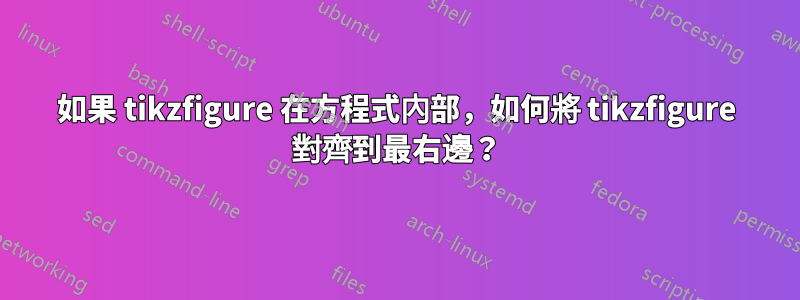
我的主要目標是在 tikzfigures 的最左邊有標籤。當我定義tikzfigure內部方程式時,它在與標籤碰撞的位置居中。由於右側有空間,我如何將 tikzfigure 移動到右側以防止其與標籤碰撞。請注意,我正在處理雙列。
tex 程式碼(原始程式碼取自https://tex.stackexchange.com/a/661116/127048)
\documentclass[10pt,journal,compsoc]{IEEEtran} \usepackage{lipsum} \usepackage{amsmath} \makeatletter \newcommand{\leqnos}{\tagsleft@true\let\veqno\@@leqno} \newcommand{\reqnos}{\tagsleft@false\let\veqno\@@eqno} \reqnos \makeatother \usepackage{tikz-cd} \usetikzlibrary{positioning} \begin{document} \setcounter{page}{15} \begingroup\leqnos \lipsum[1][1-3] \begin{equation} \begin{tikzcd} B\times_A \end{tikzcd}~\tag{a} \end{equation} \begin{equation} \begin{tikzpicture}[baseline=(current bounding box.center),compute/.style={draw,thick,font=\sffamily, append after command={ (\tikzlastnode.south west) edge[double=gray!50,double distance=3pt, line cap=rect, shorten >=-2pt,shorten <=-2pt] (\tikzlastnode.south east)}}] \node[compute] (n1) {Node}; \node[compute,right=2cm of n1, yshift=11mm] (n2) {More text}; \node[compute,right=2.2cm of n2] (n3) {More}; \node[compute,below=2cm of n2] (n4) {text}; \draw[thick,-stealth] (n1) -- (n2) -- (n3) -- (n4); \end{tikzpicture}~\tag{b} \end{equation} \endgroup \end{document}
輸出:
在這裡,如果 tikz 圖形向右移動,將防止其與標籤發生碰撞。
答案1
您的影像太寬,只能容納一列寬度。在這種情況下,圖像必須放置在一列中,位於旁邊
- 將字體大小減小到
\small甚至減小到\footnotesie, - 透過允許其中包含多行文字來減少節點的寬度,
- 減少模式之間的水平距離,
能做什麼的可能性不大。上述如何實現的一個例子是:
\documentclass[10pt,journal,compsoc]{IEEEtran}
\usepackage{lipsum}
%---------------- show page layout. don't use in a real document!
\usepackage{showframe}
\renewcommand\ShowFrameLinethickness{0.15pt}
\renewcommand*\ShowFrameColor{\color{red}}
%---------------------------------------------------------------%
\usepackage{lipsum}
\usepackage{amsmath}
\makeatletter
\newcommand{\leqnos}{\tagsleft@true\let\veqno\@@leqno}
\newcommand{\reqnos}{\tagsleft@false\let\veqno\@@eqno}
\reqnos
\makeatother
\usepackage{tikz-cd}
\usetikzlibrary{arrows.meta,
positioning}
\begin{document}
\lipsum[1][1-3]
\begingroup\leqnos
\begin{equation}
\begin{tikzcd}
B\times_A
\end{tikzcd}~\tag{a}
\end{equation}
\begin{equation}
\begin{tikzpicture}[baseline=(current bounding box.center),
node distance = 13mm,
compute/.style = {draw, thick, font=\small\sffamily, align=center,
append after command={\pgfextra{\let\LN\tikzlastnode}
(\LN.south west) edge[double=gray!50,double distance=3pt,
line cap=rect,
shorten >=-2pt,shorten <=-2pt]
(\LN.south east)}},
]
\node[compute] (n1) {Node};
\node[compute,right=of n1] (n2) {More text};
\node[compute,right=of n2] (n3) {More text text\\ text text text};
\node[compute,below=of n2] (n4) {text};
\draw[thick,draw, -Stealth, shorten > = 3pt, shorten < = 3pt]
(n1) edge (n2)
(n2) edge (n3)
(n3) to (n4);
\end{tikzpicture}~\tag{b}
\end{equation}
\endgroup
\lipsum
\end{document}
附錄: 評論如下:
- 在你的方法中不可能獲得你想要的東西
- 一種方法是定義新環境,其左側有“不可引用”標籤,右側有圖像或其他文本,居中或左對齊。
- sucn 指令的範例可以是:
\usepackage{tabularray}
\newcommand\LST[3]{
\begin{center}
\begin{tblr}{colspec={@{} Q[c, font=\bfseries] X[#1] @{}} }
#2 & #3
\end{tblr}
\end{center}}
- 在使用上面的定義時,您需要一點點來重新定義
compute節點樣式:
compute/.style = {draw, thick, font=\small\sffamily, align=center,
append after command={\pgfextra{\let\LN\tikzlastnode}
([xshift=-2pt] \LN.south west)
edge[double=gray!50,double distance=3pt,
line cap=rect]
([xshift=+2pt] \LN.south east)}},
]
- 如何使用上述的例子是:
\documentclass[journal,compsoc]{IEEEtran}
\usepackage{tabularray}
\newcommand\LST[3]{
\begin{center}
\begin{tblr}{colspec={@{} Q[c, font=\bfseries] X[#1] @{}} }
#2 & #3
\end{tblr}
\end{center}}
\usepackage{caption}
\usepackage[export]{adjustbox}
\usepackage[label font=bf, labelformat=simple]{subfig}
\usepackage{lipsum}
\usepackage{tikz-cd}
\usetikzlibrary{arrows.meta,
positioning}
\begin{document}
\lipsum[1][1-3]
\LST{c}{(a)}{$B\times_A$}
\LST{r}{(b)}{%
\begin{tikzpicture}[baseline=(current bounding box.center),
node distance = 12mm,
compute/.style = {draw, thick, font=\small\sffamily, align=center,
append after command={\pgfextra{\let\LN\tikzlastnode}
([xshift=-2pt] \LN.south west)
edge[double=gray!50,double distance=3pt,
line cap=rect]
([xshift=+2pt] \LN.south east)}},
]
\node[compute] (n1) {Node};
\node[compute,right=of n1] (n2) {More text};
\node[compute,right=of n2] (n3) {More text text\\ text text text};
\node[compute,below=of n2] (n4) {text};
\draw[thick,draw, -Stealth, shorten > = 3pt, shorten < = 3pt]
(n1) edge (n2)
(n2) edge (n3)
(n3) to (n4);
\end{tikzpicture}%
}
\lipsum
\end{document}
抱歉,由於(github)伺服器錯誤,我無法上傳使用上述 MWE 產生的映像。





