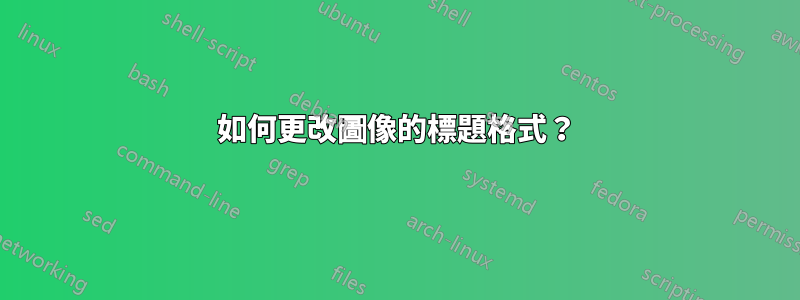
我將圖片貼到我的文件中。預設情況下,標題對齊方式(圖 3)居中,並且標題前有一個冒號。
如何使標籤左對齊並更改Fig. 3:格式Fig. 3?
我的程式碼:
\setcounter{figure}{2}
\begin{figure}
\centering
\includegraphics[width=1\linewidth]{75_02-45.jpeg}\caption{}
\label{fig}
\end{figure}
答案1
這樣可以嗎?
\documentclass{article}
\usepackage{graphicx}
\usepackage{caption}
\makeatletter
\renewcommand{\fnum@figure}{Fig. \thefigure} % Changing the prefix to 'Fig.'
\makeatother
\begin{document}
Example:
\setcounter{figure}{2}
\begin{figure}[ht]
\centering
\includegraphics[width=0.5\linewidth]{frog.jpg}
\captionsetup{justification=raggedright,singlelinecheck=false} % Left align the label
\caption{}
\label{fig}
\end{figure}
\end{document}
輸出:
答案2
和
\captionsetup[figure]{
justification=raggedright,
singlelinecheck=false, % <<< raggadright also when the caption is shorterthan a single line
name={Fig.}
}
完整程式碼
\documentclass{article}
\usepackage{showframe}% comment in the final document
\usepackage{graphicx}
\usepackage{caption}
\captionsetup[figure]{
justification=raggedright,
singlelinecheck=false, % <<< raggadright also when the caption is shorterthan a single line
name={Fig.}
}
\begin{document}
%\noindent
Example:
\setcounter{figure}{2}
\begin{figure}[ht]
\centering
\includegraphics[width=0.5\linewidth]{example-image-duck}
\caption{}
\label{fig}
\end{figure}
\end{document}




