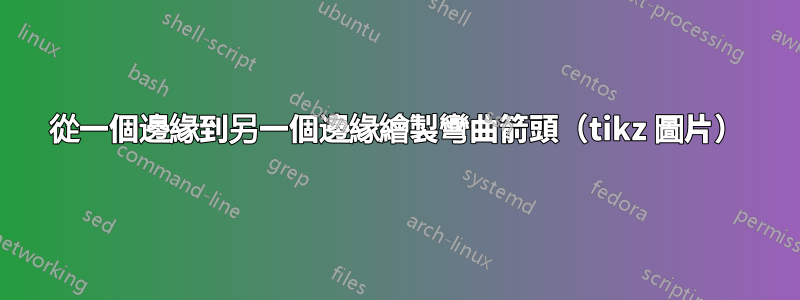
我正在研究以下 tex 代碼:
\begin{tikzpicture}[x=7mm]
\draw[->] (0,0) -- (11,0);
\foreach \x in {0,...,10}
{
\draw[shift={(\x,0)}]
(0pt,3pt) -- (0pt,-3pt) node[below,font=\small] {$\x$};
}
%\node[below] at (-5.8,-5pt) {$\cdots$};
\node[below] at (11,-5pt) {$\cdots$};
\end{tikzpicture}
這給了我下面的圖片:
如何在這張 tikz 圖片的上部繪製從每個節點 $i$ 到節點 $i+1$ 的彎曲箭頭,每個箭頭都帶有標籤“+1”?
答案1
答案2
答案3
另一種方法。
\documentclass[tikz,border=5mm]{standalone}
\begin{document}
\begin{tikzpicture}[x=7mm]
\draw[->] (0,0) -- (11,0);
\foreach \x in {0,...,10}
{
\draw[shift={(\x,0)}]
(0pt,3pt) -- (0pt,-3pt) node[below,font=\small] {$\x$};
}
\node[below] at (11,-5pt) {$\cdots$};
% Draw curved arrows with labels
\foreach \x in {0,...,9}
{
\draw[->, bend left=30, cyan] (\x,0.2) to node[below,font=\small, cyan] {$\scriptscriptstyle +1$} (\x+1,0.2);
}
\end{tikzpicture}
\end{document}







