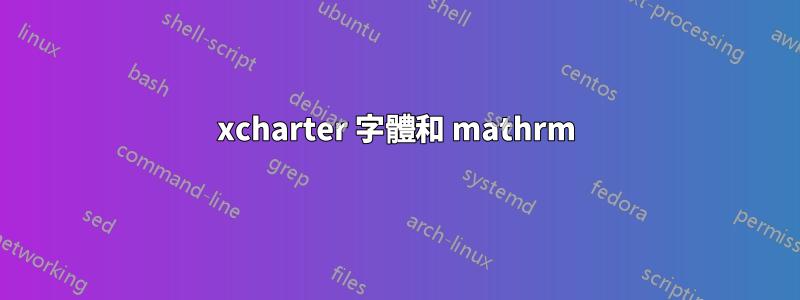
我使用fontsetup我選擇的襯線和無襯線字體來正確排版文件的不同部分,包括廣泛的數學用法。背景中似乎有一個xcharter特別的問題。這是我的最小範例,其中以下四個命令在 PDF 中應始終看起來相同:
\documentclass{scrartcl}
\usepackage{amssymb}
\usepackage[xcharter]{fontsetup}
\begin{document}
Teste Schriftartensetup für \emph{XCharter}
\begin{equation*}
\sin \mathrm{sin} \operatorname{sin} \text{sin}
\end{equation*}
\end{document}
但當我要求時,LaTeX 似乎默認回到電腦現代mathrm:
感謝您的幫忙!
答案1
使用者egreg和samcarter_is_at_topanswers.xyz建議fontsetup可能會在後台導致多個問題。正如他們所說,我開始使用 unicode-math 獨立字體,自己設定 main 和 sans 字體。這仍然沒有解決我的所有問題。選項 mathrm=sym 似乎可以解決問題,所以現在它可以按預期工作。
\documentclass[paper=A5]{scrartcl}
\usepackage{amssymb}
\usepackage[mathrm=sym]{unicode-math}
\setmainfont{XCharter}
\setmathfont{XCharter Math}
\setsansfont{Fira Sans Book}[Scale = .97]
\setmathfont[version=sans,Scale = .97]{Fira Math}
\usepackage{siunitx}
\sisetup{
mode = match,
propagate-math-font = true,
reset-math-version = false,
reset-text-family = false,
reset-text-series = false,
text-family-to-math = true,%test
text-series-to-math = true,%test
output-decimal-marker={,},
group-digits = all,
exponent-product = \cdot}
\begin{document}
Teste Schriftartensetup für \emph{XCharter}
\begin{equation*}
\sin \mathrm{sin} \operatorname{sin} \text{sin} \qty{1,4e-2}{\kilogram}
\end{equation*}
\sffamily
\mathversion{sans}
Teste Schriftartensetup für \emph{Fira}
\begin{equation*}
\sin \mathrm{sin} \operatorname{sin} \text{sin} \qty{1,4e-2}{\kilogram}
\end{equation*}
\end{document}
有趣的是,在序言中使用的具有類似設定的不同文件fontsetup在 24 小時內從看起來不錯變成完全破壞了其中一種字體,並且(據我所知)程式碼沒有任何更改!也用上面的方法解決了。
答案2
我會xcharter-otf改為載入。
fontsetup我還添加了使用選項調用時的無襯線和等寬字體設定xcharter;隨意更改字體。
\documentclass{scrartcl}
\usepackage{xcharter-otf}
\setsansfont{CabinCondensed}[
Scale=MatchLowercase,
Extension=.otf,
UprightFont=*-RegularCondensed,
ItalicFont=*-ItalicCondensed,
BoldFont=*-SemiBoldCondensed,
BoldItalicFont=*-SemiboldItalicCondensed,
SlantedFont=*-RegularCondensed,
BoldSlantedFont=*-SemiBoldCondensed,
SlantedFeatures={FakeSlant=0.25},
BoldSlantedFeatures={FakeSlant=0.25},
SmallCapsFeatures={Numbers=OldStyle},
]
\setmonofont{Inconsolatazi4}[
Scale=MatchLowercase,
Extension=.otf,
UprightFont=*-Regular,
BoldFont=*-Bold,
SlantedFont=*-Regular,
BoldSlantedFont=*-Bold,
SlantedFeatures={FakeSlant=0.25},
BoldSlantedFeatures={FakeSlant=0.25},
]
\begin{document}
Teste Schriftartensetup für \emph{XCharter}
$\sin \mathrm{sin} \operatorname{sin}$ sin
math: $\mathrm{efficient}$
sym: $\symrm{efficient}$
Teste \textsf{Teste} \texttt{Teste} Teste
\textit{Teste \textsf{Teste} \texttt{Teste} Teste}
\textsl{Teste \textsf{Teste} \texttt{Teste} Teste}
\textbf{Teste \textsf{Teste} \texttt{Teste} Teste}
\end{document}
如您所見,無需進行任何特殊設置\mathrm,因此它\symrm保持獨特,如(人為的)示例中所示。




