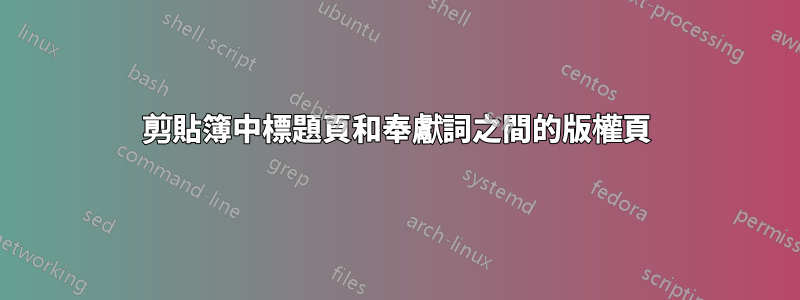
如何在標題頁之後、奉獻頁之前加入版權頁?
答案1
使用\uppertitleback,\lowertitleback和\dedication與\maketitle.
答案2
如第 3.7 節「文件標題」。 「文檔」中KOMA腳本手冊解釋,\maketitle不僅scrbook限於文件的主標題頁,而是提供了一堆常用的書籍標題頁。內容是使用幾個命令定義的:
\extratitle{…}
書中的第一個標題頁是模擬標題(又稱飛行標題或半標題)。它位於書芯封面和第一頁的正下方。論證是自由的,也可以包含段落。它從上到下列印到右(奇數)頁上。\frontispiece{…}
模擬標題頁的背面。早期它通常是一種裝飾性的畫頁。同時它通常是空白的或用於簡短的版權說明。論證是自由的,也可以包含段落。它是從上到下列印的。\titlehead{…},\subject{…},\title{…},\subtitle{…},\author{…},\date{…},\publisher{…}
這些用於建立主標題頁。每個元素都有自己的字體,可以使用\setkomafont/進行更改\addtokomafont。但是,某些元素的大小會被硬編碼大小覆蓋。有關這方面的更多信息,請參閱手冊。\uppertitleback{…},\lowertitleback{…}
這些用於建立背面的主標題頁。的參數\uppertitleback是頂部對齊列印的,而 的參數\lowertitleback是底部對齊列印的。注意:目前,如果兩者的高度都大於,則移動到下一頁的\textheight參數通常會導致 \vbox 未滿警告。\lowertitleback\dedication{…}參數列印在額外的右(奇數)頁上。字體也由相應的元素定義,並且可以使用\setkomafont/進行更改\addtokomafont。
筆記:
\extratitle{…}和\frontispiece{…}是一種配對。如果兩者均未使用。空,\maketitle也不為它們輸出空白頁。因此,如果您想要一個空白的模擬標題頁,請使用類似\extratitle{\mbox{}}.\maketitle總是即使沒有定義任何元素,也會列印主標題。其中一些具有預設值,如果未使用,則會出現警告訊息。有些還有其他預設值。scrbook如果不使用對應的指令,模擬標題和雙面模式下的主標題(預設為 )的背面總是空白頁。它們不依賴選項open(或相應的兼容性選項)。奉獻頁的背面總是空白的。 AFAIK 沒有命令可以更改此設定。
KOMA-Script 手冊也顯示了一個範例,其中包含\dedication.在下面的副本中,我剛剛添加了一個範例\frontispiece{…}:
% Example from the English KOMA-Script manual scrguide-en.pdf
\documentclass{scrbook}
\usepackage[english]{babel}
\begin{document}
\extratitle{\textbf{\Huge In Love}}
\frontispiece{\vspace*{\fill}\par Copyright \textcopyright{} 2024 Me}% added (can also be used for other content like an image)
\title{In Love}
\author{Prince Ironheart}
\date{1412}
\lowertitleback{This poem book was set with%
the help of {\KOMAScript} and {\LaTeX}}% Feel free to add the copyright here.
\uppertitleback{Self-mockery Publishers}% Feel free to add the copyright here.
\dedication{To my treasured hazel-hen\\
in eternal love\\
from your dormouse.}
\maketitle
\end{document}
此範例產生以下六頁:
因此,要在奉獻頁之前填入主標題頁的背面,只需使用 或\uppertitleback{…},\lowertitleback{…}如範例所示。是的,您可以\frontispiece{…}在將版權說明移至 或 後\uppertitleback{…}刪除該命令\lowertitleback{…}。
如果您需要主標題和奉獻之間有一個正確的(奇數)頁面,則不應將其用於\dedication{…}奉獻,而是定義兩者,即額外頁面和奉獻免費後使用\maketitle,例如:
% Addaption of the example above with extra odd page before the dedication
\documentclass{scrbook}
\usepackage[english]{babel}
\begin{document}
\extratitle{\textbf{\Huge In Love}}
\frontispiece{\vspace*{\fill}\par Copyright \textcopyright{} 2024 Me}
\title{In Love}
\author{Prince Ironheart}
\date{1412}
\maketitle
\begin{titlepage}% Generate a new title page (odd page, empty style)
This poem book was set with
the help of {\KOMAScript} and {\LaTeX}
\vfill
Self-mockery Publishers
\end{titlepage}
\begin{titlepage}% Generate a new title page (odd page, empty style)
\centering
\usekomafont{dedication}{%
To my treasured hazel-hen\\
in eternal love\\
from your dormouse.\par}
\end{titlepage}
Test
\end{document}
不用說:如果您不使用\maketitle任何標題頁,您也可以簡單地在自由定義的主標題和自由定義的奉獻之間添加附加代碼。所以這個答案集中在使用\maketitle.






