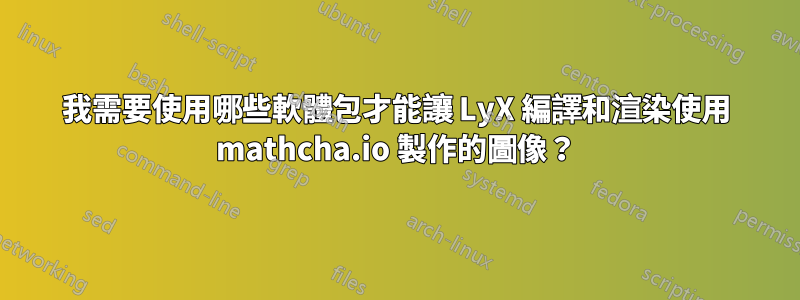
我正在使用 LyX,最近發現 mathcha.io 可以讓您將可以輕鬆創建的圖像和繪圖轉換為 tikz 程式碼。
我嘗試使用它,但編譯時它只顯示某些內容;例如,它渲染一些邏輯閘電路,但不載入繪圖(2D、3D 等...),(我將添加這一點,以便在 mathcha.io 中實現此目的,您首先需要輸入圖表/繪圖環境(通過輸入“\drawing”),所以我相信我一定缺少一些包,下面是mathcha.io 生成的程式碼範例,它應該在LyX 的TeX 程式碼環境中工作,但不會渲染:
\tikzset{every picture/.style={line width=0.75pt}} %set default line width to 0.75pt
\begin{tikzpicture}[x=0.75pt,y=0.75pt,yscale=-1,xscale=1] %uncomment if require:
\path (0,300); %set diagram left start at 0, and has height of 300
\end{tikzpicture}
這是一個正確渲染的程式碼範例(儘管我不知道有什麼簡單的方法可以將其定位在 LyX 文件中的確切位置):
\tikzset{every picture/.style={line width=0.75pt}} %set default line width to 0.75pt
\begin{tikzpicture}[x=0.75pt,y=0.75pt,yscale=-1,xscale=1] %uncomment if require: \path (0,300); %set diagram left start at 0, and has height of 300
%Shape: Axis 2D [id:dp7108345265772975]
\draw (50,162) -- (150,162)(60,72) -- (60,172) (143,157) -- (150,162) -- (143,167) (55,79) -- (60,72) -- (65,79) ;
%Shape: Parabola [id:dp7278250032221381]
\draw (25,122) .. controls (48.33,175.33) and (71.67,175.33) .. (95,122) ;
%Shape: Wave [id:dp767344400003916]
\draw (164.99,135.62) .. controls (161.1,125.31) and (157.38,115.48) .. (152.85,115.4) .. controls (148.33,115.32) and (144.26,125.01) .. (140,135.18) .. controls (135.74,145.35) and (131.67,155.03) .. (127.14,154.95) .. controls (122.62,154.87) and (118.9,145.05) .. (115,134.73) .. controls (111.11,124.42) and (107.38,114.59) .. (102.86,114.51) .. controls (100.2,114.47) and (97.69,117.8) .. (95.21,122.62) ;
\end{tikzpicture}
我假設 mathcha.io 中的繪圖是使用某種只能透過網站本身存取的方式產生的,因此當您嘗試複製 Tikz 程式碼時,它會丟失其中應該包含的資訊。
答案1
您需要\usepackage{tikz}在序言中說明其中一種方式。
首先,讓我們來看看 LaTeX 程式碼。如果我像這樣複製你的兩個程式碼:
\documentclass[10pt,border=3mm,tikz]{standalone}
\begin{document}
\tikzset{every picture/.style={line width=0.75pt}} %set default line width to 0.75pt
\begin{tikzpicture}[x=0.75pt,y=0.75pt,yscale=-1,xscale=1] %uncomment if require:
\path (0,300); %set diagram left start at 0, and has height of 300
\end{tikzpicture}
\tikzset{every picture/.style={line width=0.75pt}} %set default line width to 0.75pt
\begin{tikzpicture}[x=0.75pt,y=0.75pt,yscale=-1,xscale=1] %uncomment if require: \path (0,300); %set diagram left start at 0, and has height of 300
%Shape: Axis 2D [id:dp7108345265772975]
\draw (50,162) -- (150,162)(60,72) -- (60,172) (143,157) -- (150,162) -- (143,167) (55,79) -- (60,72) -- (65,79) ;
%Shape: Parabola [id:dp7278250032221381]
\draw (25,122) .. controls (48.33,175.33) and (71.67,175.33) .. (95,122) ;
%Shape: Wave [id:dp767344400003916]
\draw (164.99,135.62) .. controls (161.1,125.31) and (157.38,115.48) .. (152.85,115.4) .. controls (148.33,115.32) and (144.26,125.01) .. (140,135.18) .. controls (135.74,145.35) and (131.67,155.03) .. (127.14,154.95) .. controls (122.62,154.87) and (118.9,145.05) .. (115,134.73) .. controls (111.11,124.42) and (107.38,114.59) .. (102.86,114.51) .. controls (100.2,114.47) and (97.69,117.8) .. (95.21,122.62) ;
\end{tikzpicture}
\end{document}
它呈現:
- 該
standalone班每頁放一頁tikzpicture - 第一個基本上包含......一個點
\path (0,300); - 而第二個看起來還不錯
相比之下,LyX 似乎對這段程式碼更加頑固:
Documents / Settings / Preamble: 添加到\usepackage{tikz}那裡- 將第二個程式碼複製到紅色框中沒有正確渲染預覽
- 結果我必須
\draw手動輸入 return 來「釋放」已被註解掉的語句(??? LyX ...)
不幸的是我無法編譯,但這裡供參考:
Lyx-file:複製到 ASCII 編輯器中,儲存它,載入它,應該在您的位置進行編譯:
#LyX 2.3 created this file. For more info see http://www.lyx.org/
\lyxformat 544
\begin_document
\begin_header
\save_transient_properties true
\origin unavailable
\textclass article
\begin_preamble
\usepackage{tikz}
\end_preamble
\use_default_options true
\maintain_unincluded_children false
\language english
\language_package default
\inputencoding auto
\fontencoding global
\font_roman "default" "default"
\font_sans "default" "default"
\font_typewriter "default" "default"
\font_math "auto" "auto"
\font_default_family default
\use_non_tex_fonts false
\font_sc false
\font_osf false
\font_sf_scale 100 100
\font_tt_scale 100 100
\use_microtype false
\use_dash_ligatures true
\graphics default
\default_output_format default
\output_sync 0
\bibtex_command default
\index_command default
\paperfontsize default
\spacing single
\use_hyperref false
\papersize default
\use_geometry false
\use_package amsmath 1
\use_package amssymb 1
\use_package cancel 1
\use_package esint 1
\use_package mathdots 1
\use_package mathtools 1
\use_package mhchem 1
\use_package stackrel 1
\use_package stmaryrd 1
\use_package undertilde 1
\cite_engine basic
\cite_engine_type default
\biblio_style plain
\use_bibtopic false
\use_indices false
\paperorientation portrait
\suppress_date false
\justification true
\use_refstyle 1
\use_minted 0
\index Index
\shortcut idx
\color #008000
\end_index
\secnumdepth 3
\tocdepth 3
\paragraph_separation indent
\paragraph_indentation default
\is_math_indent 0
\math_numbering_side default
\quotes_style english
\dynamic_quotes 0
\papercolumns 1
\papersides 1
\paperpagestyle default
\tracking_changes false
\output_changes false
\html_math_output 0
\html_css_as_file 0
\html_be_strict false
\end_header
\begin_body
\begin_layout Standard
\begin_inset ERT
status open
\begin_layout Plain Layout
\backslash
tikzset{every picture/.style={line width=0.75pt}} %set default line width
to 0.75pt
\end_layout
\end_inset
\end_layout
\begin_layout Standard
\begin_inset ERT
status open
\begin_layout Plain Layout
\backslash
begin{tikzpicture}[x=0.75pt,y=0.75pt,yscale=-1,xscale=1] %uncomment if require:
\backslash
path (0,300); %set diagram left start at 0, and has height of 300 %Shape:
Axis 2D [id:dp7108345265772975]
\end_layout
\begin_layout Plain Layout
\end_layout
\begin_layout Plain Layout
\backslash
draw (50,162) -- (150,162)(60,72) -- (60,172) (143,157) -- (150,162) --
(143,167) (55,79) -- (60,72) -- (65,79) ; %Shape: Parabola [id:dp727825003222
1381]
\end_layout
\begin_layout Plain Layout
\end_layout
\begin_layout Plain Layout
\backslash
draw (25,122) ..
controls (48.33,175.33) and (71.67,175.33) ..
(95,122) ; %Shape: Wave [id:dp767344400003916]
\backslash
draw (164.99,135.62) ..
controls (161.1,125.31) and (157.38,115.48) ..
(152.85,115.4) ..
controls (148.33,115.32) and (144.26,125.01) ..
(140,135.18) ..
controls (135.74,145.35) and (131.67,155.03) ..
(127.14,154.95) ..
controls (122.62,154.87) and (118.9,145.05) ..
(115,134.73) ..
controls (111.11,124.42) and (107.38,114.59) ..
(102.86,114.51) ..
controls (100.2,114.47) and (97.69,117.8) ..
(95.21,122.62) ;
\end_layout
\begin_layout Plain Layout
\backslash
end{tikzpicture}
\end_layout
\end_inset
\end_layout
\end_body
\end_document




