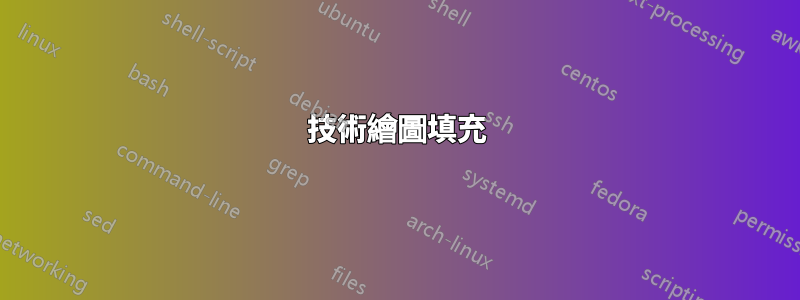
到目前為止,我的畫是這樣的:

有這個代碼:
\documentclass[14pt,letterpaper]{report}
\input{Preamble}
\begin{document}
\begin{tikzpicture}
\draw[double,double distance=5mm]
(0,0) -- (1.5,0)--
++(0,-6cm)
arc[start angle=180,end angle=360,radius=4cm] --
++(0,6cm)-- (11,0);
\draw[--](0,-.264)--(0,.264);
\draw[--](11,-.264)--(11,.264);
\end{tikzpicture}
\end{document}
我想像任何其他技術繪圖一樣填充中間空間,如下所示:

那可能嗎?我怎樣才能做到這一點?這些書籍和手冊實在太大了,難以閱讀。我很抱歉我太懶了。
答案1
下面指定輪廓,用紅色圖案填滿並用黑線繪製:
\documentclass[14pt,letterpaper]{report}
\usepackage{tikz}
\usetikzlibrary{patterns}
\begin{document}
\begin{tikzpicture}
\filldraw[
pattern=north east lines,
pattern color=red,
]
(0, -.25) -- (0,.25) -- ++(1.75, 0) -- ++(0, -6.25)
arc[start angle=180, end angle=360, radius=3.75]
-- ++(0, 6.25) -- ++(1.75, 0) -- ++(0, -.5)
-- ++(-1.25, 0) -- ++(0, -5.75)
arc[start angle=0, end angle=-180, radius=4.25]
-- ++(0, 5.75) -- cycle
;
\end{tikzpicture}
\end{document}



