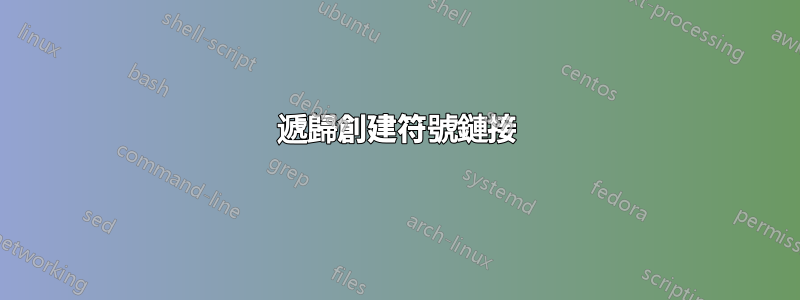
我本質上想運行這個命令......
ln -s /opt/gitlab/embedded/service/gitlab-shell/hooks/ /var/opt/gitlab/git-data/repositories/web/*/hooks
這將在 Web 資料夾下的所有資料夾中建立一個名為 hooks 的符號鏈接,但它不會返回任何錯誤,但實際上不會添加符號鏈接。
答案1
您可能希望find透過該maxdepth選項來使用該命令。我建立了這個範例目錄結構:
/tmp/parent
/tmp/parent/subdir2
/tmp/parent/subdir1
/tmp/parent/subdir4
/tmp/parent/subdir4/notme
/tmp/parent/subdir3
假設我想/tmp/hooks在每個子目錄中建立一個符號鏈接,但不是notme子目錄:
root@xxxxxxvlp12 ~ $ find /tmp/parent -type d -maxdepth 1 -exec ln -s /tmp/hooks {} \;
root@xxxxxxvlp12 ~ $ find /tmp/parent -ls
2490378 4 drwxr-xr-x 6 root root 4096 Oct 7 12:39 /tmp/parent
2490382 4 drwxr-xr-x 2 root root 4096 Oct 7 12:39 /tmp/parent/subdir2
2490394 0 lrwxrwxrwx 1 root root 10 Oct 7 12:39 /tmp/parent/subdir2/hooks -> /tmp/hooks
2490379 4 drwxr-xr-x 2 root root 4096 Oct 7 12:39 /tmp/parent/subdir1
2490395 0 lrwxrwxrwx 1 root root 10 Oct 7 12:39 /tmp/parent/subdir1/hooks -> /tmp/hooks
2490389 4 drwxr-xr-x 3 root root 4096 Oct 7 12:39 /tmp/parent/subdir4
2490390 4 drwxr-xr-x 2 root root 4096 Oct 7 12:38 /tmp/parent/subdir4/notme
2490396 0 lrwxrwxrwx 1 root root 10 Oct 7 12:39 /tmp/parent/subdir4/hooks -> /tmp/hooks
2490387 4 drwxr-xr-x 2 root root 4096 Oct 7 12:39 /tmp/parent/subdir3
2490397 0 lrwxrwxrwx 1 root root 10 Oct 7 12:39 /tmp/parent/subdir3/hooks -> /tmp/hooks
2490391 0 lrwxrwxrwx 1 root root 10 Oct 7 12:39 /tmp/parent/hooks -> /tmp/hooks
答案2
find可用於在特定路徑下的每個目錄的上下文中執行命令。
以下命令查找/var/opt/gitlab/git-data/repositories/web/目錄 ( -type d) 下的所有文件,並建立相對於它正在檢查的當前目錄的符號連結(由{}in表示-exec)
因此以下find命令將滿足您的要求:
find /var/opt/gitlab/git-data/repositories/web/ -type d -exec ln /opt/gitlab/embedded/service/gitlab-shell/hooks/ {}/hooks \;
答案3
答案4
在環顧四周並使用 find 命令後,我發現使用./*/.感謝您的幫忙!我在我的 github 帳戶上製作了一個更精細的腳本。雖然它是 gitlab 特定的,但只需幾分鐘即可根據您的需求修改它https://github.com/michaeljs1990/bash-scripts/blob/master/gitlab-hooks-migration.sh。
#!/bin/bash
find . -name "hooks" -type l -delete
hooks="hooks"
for i in ./*/; do
ln -s /opt/gitlab/embedded/service/gitlab-shell/hooks/ $i$hooks
done


