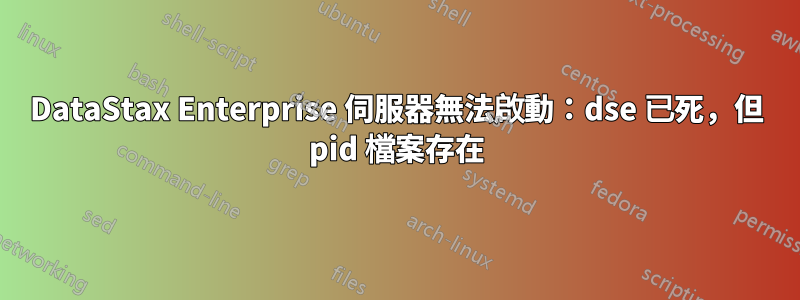
當我啟動它時,sudo /etc/init.d/dse start它似乎有效。它返回:
Starting DSE daemon dse
DSE daemon starting with Hadoop and Solr disabled (edit /etc/default/dse to enable)
opscenter但是,當我嘗試使用(在遠端電腦上但共用連接埠 8888)連接到教學課程「測試叢集」(因此本機主機)時,我收到此錯誤:
Error creating cluster: Unable to connect to cluster
如果我用以下命令檢查 dse 的運行狀況sudo /etc/init.d/dse status:我得到:
dse dead but pid file exists
原帖:http://www.datastax.com/support-forums/topic/dse-dead-but-pid-file-exists#post-14982
答案1
控制台或 /var/log/cassandra/output.log 可能包含類似以下內容(其中 nodename1 是您為節點命名的任何內容):
錯誤:代理拋出例外:java.net.MalformedURLException:本機名稱未知:java.net.UnknownHostException:nodename1:nodename1
與...一樣https://stackoverflow.com/questions/7496640/problem-on-starting-cassandra,基本上你需要確保你正在使用的主機名稱可以被解析(透過將其放入 /etc/hosts 中)。


