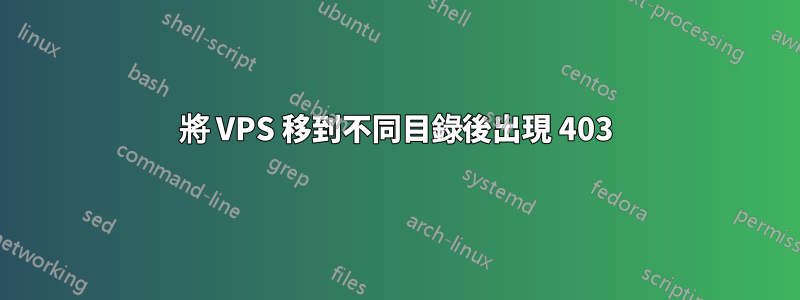
建立我的網站後,我意識到我們的 RAID 已設定為所有空間都分配在/home/admin/資料夾中。
因此,我將所有網站從 複製/var/www/到/home/admin/www/。我還像這樣 chmodded 目錄:
sudo chown -R root:root /home/admin/www/website.com/public_html
sudo chmod 755 /home/admin/www
然後我重新啟動了 nginx,所有系統都顯示為綠色,但現在我在訪問我的網站時收到 403 錯誤。
這是我的虛擬設定檔文件:
server {
listen 80;
# listen *:80;
server_name website.com www.website.com;
access_log /home/admin/www/html/website.com/public_html/access.log;
error_log /home/admin/www/html/website.com/public_html/error.log;
location / {
root /home/admin/www/html/website.com/public_html;
index index.php index.html index.htm;
}
# pass the PHP scripts to FastCGI server listening on 127.0.0.1:9000
location ~ \.php$ {
include /etc/nginx/fastcgi_params;
fastcgi_pass 127.0.0.1:9000;
fastcgi_index index.php;
fastcgi_param SCRIPT_FILENAME /home/admin/www/html/website.com/public_html$fastcgi_script_name;
}
}
server {
listen 80;
# listen *:80;
server_name website2.com www.website2.com;
location / {
root /home/admin/www/html/website2.com/public_html/;
index index.php index.html index.htm;
}
}
謝謝!


