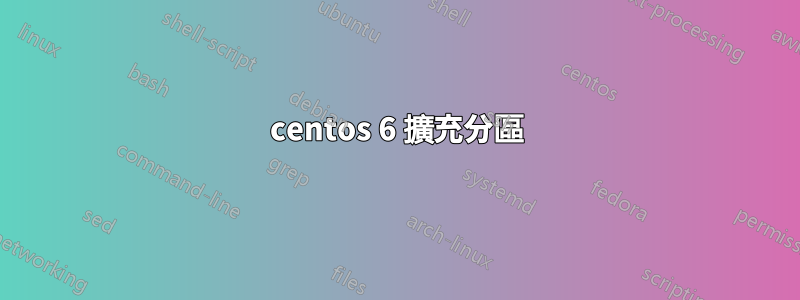
我有一個 VPS,似乎某處缺少一些空間。本來應該是150GB,但實際上只有50GB。我一直在嘗試擴展分區,但即使在指南的幫助下,我似乎也無法找出如何擴展分區的方法。
它是在 CentOS 6 上隨 Plesk 11 安裝的 VPS。
任何指導將不勝感激。我想使用 vda2 分割區中的所有剩餘空間。
[root@www ~]# lsblk
NAME MAJ:MIN RM SIZE RO TYPE MOUNTPOINT
vda 252:0 0 150G 0 disk
├─vda1 252:1 0 500M 0 part /boot
└─vda2 252:2 0 49.5G 0 part
├─vg_plesk-lv_root (dm-0) 253:0 0 48G 0 lvm /
├─vg_plesk-lv_swap (dm-1) 253:1 0 1G 0 lvm [SWAP]
└─vg_plesk-lv_tmp (dm-2) 253:2 0 512M 0 lvm /tmp
[root@www ~]# vgscan
Reading all physical volumes. This may take a while...
Found volume group "vg_plesk" using metadata type lvm2
[root@www ~]# lvm vgdisplay
--- Volume group ---
VG Name vg_plesk
System ID
Format lvm2
Metadata Areas 1
Metadata Sequence No 6
VG Access read/write
VG Status resizable
MAX LV 0
Cur LV 3
Open LV 3
Max PV 0
Cur PV 1
Act PV 1
VG Size 49.51 GiB
PE Size 4.00 MiB
Total PE 12674
Alloc PE / Size 12674 / 49.51 GiB
Free PE / Size 0 / 0
VG UUID 8Hsz6T-yQVv-GerB-32Qe-ZvIQ-BQvA-uYqft5
(parted) print all
Model: Linux device-mapper (linear) (dm)
Disk /dev/mapper/vg_plesk-lv_tmp: 537MB
Sector size (logical/physical): 512B/512B
Partition Table: loop
Number Start End Size File system Flags
1 0.00B 537MB 537MB ext4
Model: Linux device-mapper (linear) (dm)
Disk /dev/mapper/vg_plesk-lv_swap: 1074MB
Sector size (logical/physical): 512B/512B
Partition Table: loop
Number Start End Size File system Flags
1 0.00B 1074MB 1074MB linux-swap(v1)
Model: Linux device-mapper (linear) (dm)
Disk /dev/mapper/vg_plesk-lv_root: 51.5GB
Sector size (logical/physical): 512B/512B
Partition Table: loop
Number Start End Size File system Flags
1 0.00B 51.5GB 51.5GB ext4
Model: Virtio Block Device (virtblk)
Disk /dev/vda: 161GB
Sector size (logical/physical): 512B/512B
Partition Table: msdos
Number Start End Size Type File system Flags
1 1049kB 525MB 524MB primary ext4 boot
2 525MB 53.7GB 53.2GB primary lvm
新增輸出:
[root@www ~]# fdisk -l
Disk /dev/vda: 161.1 GB, 161061273600 bytes
16 heads, 63 sectors/track, 312076 cylinders
Units = cylinders of 1008 * 512 = 516096 bytes
Sector size (logical/physical): 512 bytes / 512 bytes
I/O size (minimum/optimal): 512 bytes / 512 bytes
Disk identifier: 0x00034f7d
Device Boot Start End Blocks Id System
/dev/vda1 * 3 1018 512000 83 Linux
Partition 1 does not end on cylinder boundary.
/dev/vda2 1018 104026 51915776 8e Linux LVM
Partition 2 does not end on cylinder boundary.
Disk /dev/mapper/vg_plesk-lv_root: 51.5 GB, 51547996160 bytes
255 heads, 63 sectors/track, 6267 cylinders
Units = cylinders of 16065 * 512 = 8225280 bytes
Sector size (logical/physical): 512 bytes / 512 bytes
I/O size (minimum/optimal): 512 bytes / 512 bytes
Disk identifier: 0x00000000
Disk /dev/mapper/vg_plesk-lv_swap: 1073 MB, 1073741824 bytes
255 heads, 63 sectors/track, 130 cylinders
Units = cylinders of 16065 * 512 = 8225280 bytes
Sector size (logical/physical): 512 bytes / 512 bytes
I/O size (minimum/optimal): 512 bytes / 512 bytes
Disk identifier: 0x00000000
Disk /dev/mapper/vg_plesk-lv_tmp: 536 MB, 536870912 bytes
255 heads, 63 sectors/track, 65 cylinders
Units = cylinders of 16065 * 512 = 8225280 bytes
Sector size (logical/physical): 512 bytes / 512 bytes
I/O size (minimum/optimal): 512 bytes / 512 bytes
Disk identifier: 0x00000000
[root@www ~]# pvdisplay
--- Physical volume ---
PV Name /dev/vda2
VG Name vg_plesk
PV Size 49.51 GiB / not usable 2.00 MiB
Allocatable yes (but full)
PE Size 4.00 MiB
Total PE 12674
Free PE 0
Allocated PE 12674
PV UUID oFD1tJ-wJt1-MlBK-NKfq-4MMF-ZUCG-kZQZVx
我似乎無法找出這 100GB 的免費空間在哪裡或如何分配它。
答案1
好的,有一些重要的指令;
首先執行“fdisk -l”,查看列出的內容,然後執行“pvdisplay”以查看 PV 的佈局方式,很可能磁碟上有未分割的空間(在這種情況下,只需建立一個帶有類型為“ 8e”,然後將其添加到PV,擴展VG,然後擴展LV)或者它在PV 中但不在VG 中,在這種情況下只需擴展VG,然後擴展LV。
編輯 - 根據您的輸出,您需要做的是這個,全部作為 root/sudo,輸入;
fdisk /dev/fda
fdisk 應用程式將啟動,輸入「n」並回車,您會看到;
Command action
e extended
p primary partition (1-4)
輸入“p”
然後系統會詢問您的分割區號,這將是 3(三),按 Enter 鍵
Partition number (1-4): 3
然後你會被要求提供第一個氣缸,只需接受系統上彈出的任何內容(不是下面的值,這只是為了向你展示它的樣子);
First cylinder (197-621, default 197):<RETURN>
Using default value 197
然後它會請求最後一個氣缸,再次接受它拋出的任何內容,而不是我下面的範例
Last cylinder or +size or +sizeM or +sizeK (197-621, default 621): +128M
現在輸入“p”並回車以顯示分區表,它應該看起來像這樣;
Device Boot Start End Blocks Id System
/dev/vda1 1 196 395104 8e LVM
/dev/vda2 197 262 133056 8e LVM
/dev/vda3 197 262 133056 8e Linux
現在輸入「t」並回車,系統會先要求您輸入分區號,您的是3(三),按Enter 鍵,然後系統會要求您輸入分區類型代碼,您的是「8e」(這意味著LVM ),按 Enter 鍵,它應該看起來像這樣;
Command (m for help): t
Partition number (1-4): 3
Hex code (type L to list codes): 8e
Changed system type of partition 2 to 8e (LVM)
現在輸入“p”並再次輸入,輸出應如下所示;
Device Boot Start End Blocks Id System
/dev/vda1 1 196 395104 8e LVM
/dev/vda2 197 262 133056 8e LVM
/dev/vda3 197 262 133056 8e LVM
現在輸入「w」寫出此配置,您將返回 shell 提示符,然後可以像往常一樣擴展 PV、VG 和 LV。


