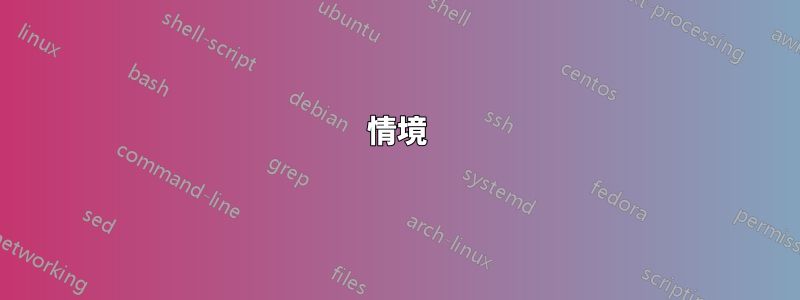
情境
我有一本 Ansible 劇本,其中包含一項很長的任務,長達一小時。
非常簡化,看起來像:
- hosts: localhost
tasks:
- name: Short task
debug:
msg: "I'm quick!"
- name: Long task
shell: "sleep 15s"
當使用者運行劇本時,輸出首先是:
PLAY [localhost] ********************
TASK [Gathering Facts] **************
ok: [127.0.0.1]
TASK [Short task] *******************
ok: [127.0.0.1] => {
"msg": "I'm quick!"
}
(hang there until Long task is done)
TASK [Long task] ********************
changed: [127.0.0.1]
問題
劇本的最終用戶認為存在問題,Short task因為它掛在那裡,而這正是Long task導致延遲的原因。
問題
我如何配置 ansible 或 playbook 來列印中定義的標頭name: 前執行任務?
我要實現的是這樣的輸出:
PLAY [localhost] ********************
TASK [Gathering Facts] **************
ok: [127.0.0.1]
TASK [Short task] *******************
ok: [127.0.0.1] => {
"msg": "I'm quick!"
}
TASK [Long task] ********************
(and hang there during the execution)
changed: [127.0.0.1]
答案1
根據OP的要求將我的評論遷移到答案
我正在使用 Ansible 2.9.2。
stdout_callback我嘗試使用沒有設定檔和沒有聲明值(預設)的設定檔。在這兩種情況下我都無法重現您的問題。
這是我的測試劇本:
---
- hosts: localhost
gather_facts: false
tasks:
- name: Short running
debug:
msg: I'm a short task
- name: LOOOOOOOOOng task
shell: sleep 2000
以及結果(兩種情況。注意:任務標題顯示後用戶中斷)
$ ansible-playbook /tmp/play.yml
PLAY [localhost] **************************************************************************************************************************************************************************************************
TASK [Short running] **********************************************************************************************************************************************************************************************
ok: [localhost] => {
"msg": "I'm a short task"
}
TASK [LOOOOOOOOOng task] ******************************************************************************************************************************************************************************************
^C [ERROR]: User interrupted execution
ansible-playbook --version仔細檢查您要在要啟動 playbook 的目錄中載入哪個設定檔。我還建議您嘗試不使用任何配置文件,看看它是否可以解決您的問題(然後查看哪個設定實際上導致了問題)。
從OP的評論中添加:事實證明,在這種特定情況下ansible.cfg中的有問題的設置是display_skipped_hosts=False
答案2
/etc/ansible/ansible.cfg 中的內容display_skipped_hosts=false為我修復了它。
這是一個錯誤嗎?我不喜歡看到跳過的主機,但確實喜歡看到我的劇本的進度。
使用 Ansible 2.10.3
答案3
對於那些仍然想隱藏跳過的任務的人,現在有兩個選項:
- 使用預設回調插件並且設定
display_skipped_hosts = False和show_per_host_start = True,這將在每個任務開始時添加另一個日誌行,但是它並不能完全恢復及時輸出標題的行為(並且有時在任務已經完成後也會出現,因此使事情變得更加困難閱讀) - 繼續使用(現已棄用)跳過插件在預設插件獲得跳過功能之前,這是轉到插件。它在 2.11 中仍然按預期工作,也是我對此的首選修復。
stdout_callback = skippy在你的 ansible.cfg 中設定。只是為了確保我也將外掛程式列入白名單callback_enabled = ansible.posix.skippy
我的 ansible.cfg 現在看起來像這樣,一切都像以前一樣工作,我使用預設值遷移到最新的 ansible.cfg :
[default]
# ...
stdout_callback = skippy
# if you had other plugins here just add to list, comma seperated
callback_enabled = ansible.posix.skippy
# deprecated flag, sometimes still needed, hence I always set both
callback_whitelist = ansible.posix.skippy
# ...
延伸閱讀:
- 關於該問題的票證:https://github.com/ansible/ansible/issues/51042
- PR 為預設插件引入了新增啟動任務輸出的功能https://github.com/ansible/ansible/pull/53819
- 預設插件的最新文檔https://docs.ansible.com/ansible/latest/collections/ansible/builtin/default_callback.html
- Skipy插件的最新文檔https://docs.ansible.com/ansible/latest/collections/ansible/posix/skippy_callback.html
- 如何設定回調插件https://docs.ansible.com/ansible/latest/plugins/callback.html
答案4
就我而言,我使用的是「免費」策略,在完成任務之前不會顯示標題。


