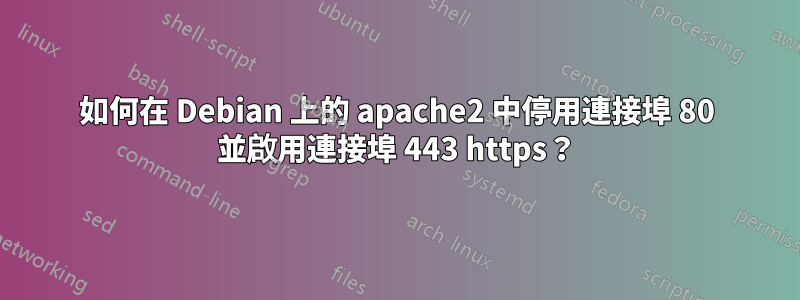
我在 Debian 伺服器上安裝了 apache2,並且我想完全停用連接埠 80 上的 HTTP,而僅使用連接埠 443 上的 https。
這是我目前的 ports.conf 文件
這是我的 000-default.conf 文件
這是我的 default-ssl.conf 文件
基本上我的最終目標是能夠對伺服器進行 nmap 掃描,並顯示連接埠 443 上的 https,而完全不顯示連接埠 80 上的 http。
編輯:嘗試註解掉 Listen 80 和 000-default.conf 檔案中的所有內容,當我嘗試重新啟動 apache 時出現以下錯誤
答案1
註解 Listen 80 並註解掉 000-default.conf 上的所有行並重新啟動


