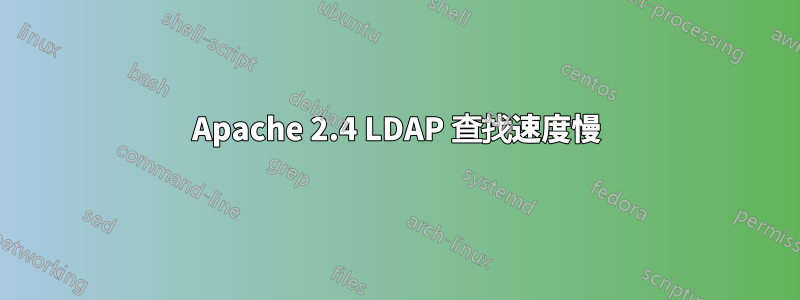
伺服器運行 RHEL 7 和 Apache 2.4.6;這是一個相當新的(大約一周前)問題。我所在部門的 Intranet 使用大學 Active Directory 環境的身份驗證,最終使用者的身份驗證需要 30 秒以上。隨後的頁面加載幾乎是即時的,一段時間後(我認為超時),問題又回來了。
<Directory /var/www/html/intranet>
AuthType Basic
AuthName "Restricted files"
AuthBasicProvider ldap
AuthLDAPBindDN CN=dept-binder,OU=Generic-Logon,OU=Generic,DC=example,DC=edu
AuthLDAPBindPassword lamepassword
AuthLDAPURL ldaps://ldap-ad.example.edu:636/dc=example,dc=edu?sAMAccountName?sub
<RequireAny>
require ldap-group CN=ug-dept-intranet,OU=Deoartment,OU=Dept-Groups,DC=example,DC=edu
</RequireAny>
</Directory>
以下是 error_log 中的一些相關行:
AH02034: Initial (No.1) HTTPS request received for child 36 (server dept.example.edu:443)
AH01626: authorization result of Require ldap-group CN=ug-psy-employees,OU=Dynamic,OU=Psychology,OU=FSU-Dept-Groups,DC=fsu,DC=edu: denied (no authenticated user yet)
AH01626: authorization result of Require ldap-group CN=ug-dept-intranet,OU=Dept,OU=Dept-Groups,DC=example,DC=edu: denied (no authenticated user yet)
AH01691: auth_ldap authenticate: using URL ldaps://ldap-ad.example.edu:636/dc=example,dc=edu?sAMAccountName?sub
AH02001: Connection closed to child 11 with standard shutdown (server dept.example.edu:443)
# 37 seconds pass
AH01697: auth_ldap authenticate: accepting jsmith
AH01713: auth_ldap authorize: require group: testing for group membership in "CN=ug-dept-intranet,OU=Department,OU=Dept-Groups,DC=example,DC=edu"
AH01714: auth_ldap authorize: require group: testing for member: CN=jsmith,OU=PEOPLE,DC=example,DC=edu (CN=ug-dept-intranet,OU=Department,OU=Dept-Groups,DC=example,DC=edu)
AH01715: auth_ldap authorize: require group: authorization successful (attribute member) [Comparison true (adding to cache)][6 - Compare True]
答案1
我在使用 Apache 2.4 的 Fedora 33 上遇到了完全相同的問題,我透過添加以下內容解決了這個問題:
LDAPConnectionTimeout 1
到 Apache 全域配置: https://httpd.apache.org/docs/2.4/mod/mod_ldap.html
上述參數將 LDAP 連線逾時設定為 1 秒。
我正在使用帶有 TLS 的 LDAPS,並且我懷疑延遲是由 Apache 嘗試解析名稱或驗證 Active Directory/DC 非合格(自註冊)證書引起的。
答案2
如果您的目錄很大(大學,所以它可能是),查詢可能會很慢。你需要調整它們。沒有靈丹妙藥,但有一些建議:
- 對索引屬性進行過濾
- 如果屬性列為全域編錄已複製,請嘗試使用全域編錄端口
- 避免(如果可能的話)子範圍搜尋。這顯然並不總是可能的,但通常是可能的
這個裡面還有更多的列出微軟文件。
你可以試試調試 mod_ldap,也許您可以透過這種方式發現一些明顯的問題,請注意憑證可能會出現在偵錯日誌中。


