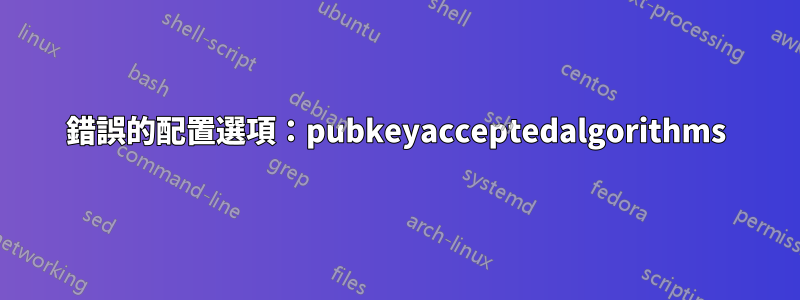
答案1
設定檔中的選項PubkeyAcceptedKeyTypes應如下所示:
PubkeyAcceptedKeyTypes +ssh-dss
等號=可以在命令列中與選項一起使用-o,但在設定檔中不允許使用。
答案2
修正設定檔中的錯誤,然後 sshd 將能夠啟動,並且您將能夠使用 PuTTY 登入 -man sshd_config應該顯示可接受的值,PubkeyAcceptedKeyTypes但=目前通配符的兩個符號*ssh-dss都顯示不正確。
該設定應該類似於:
PubkeyAcceptedKeyTypes ssh-ed25519,ssh-rsa,rsa-sha2-256,rsa-sha2-512
或者
PubkeyAcceptedKeyTypes ssh-ed25519,ssh-rsa,ecdsa-sha2-nistp256,ecdsa-sha2-nistp384,ecdsa-sha2-nistp521,[email protected],[email protected],[email protected],[email protected],[email protected]




