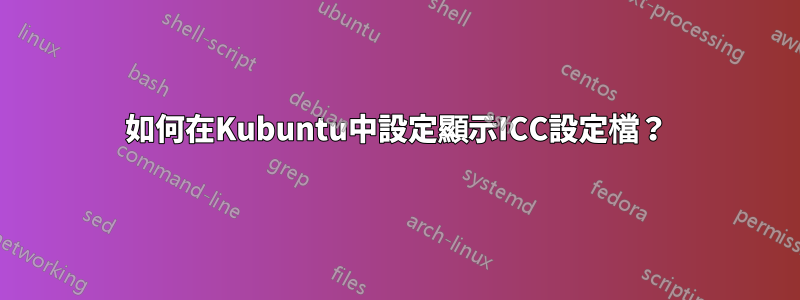
如何設定 ICC 設定檔以在 Kubuntu 中顯示?在“系統設定 - 顏色”中,我可以將 .icc 檔案新增至設備,設定複選框。但設備實際上並未使用該設定檔。也沒有應用程式按鈕或其他東西。只是不工作。
答案1
對我來說,在 Kubuntu 18.04/bionic 中,以下工作有效:
安裝彩色KDE 這會在系統設定設備部分新增一個頁面。在那裡,在簡介選項卡,我可以在系統範圍內安裝我的 icc 設定檔(以/var/lib/colord/icc/)。
運行colormgr get-devices-by-kind display並尋找顯示器的 ID。
運行colormgr find-profile-by-filename /var/lib/colord/icc/<name of your icc file>以查找您的個人資料的 ID。
然後運行以下命令將設定檔連接到您的顯示器並將其設為預設值:
colormgr device-add-profile <display id> <profile id>
colormgr device-make-profile-default <display id> <profile id>
答案2
我發現 Nvidia blob 忽略了 ICC。切換到 nouveau 後,一切都開始工作。


