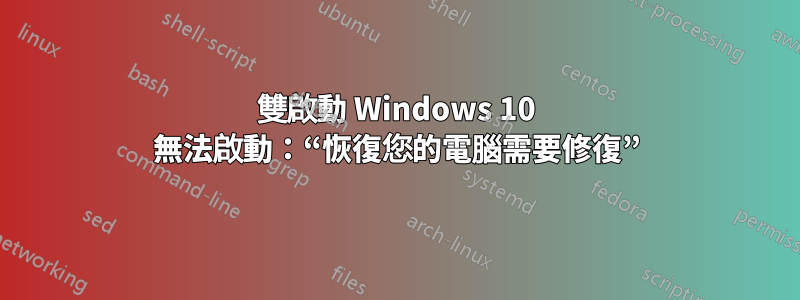
我在安裝 Windows 10 的同時安裝了 Ubuntu 15.10。我首先更改了 BIOS 上的啟動順序,如下所示:
- 光碟
- Windows 啟動管理器
然後,我選擇以「雙重啟動」配置安裝 Ubuntu。一切都很順利,重啟時 grub 就出現了。如果我選擇 Ubuntu,我會啟動到 Ubuntu。如果我選擇 Windows 10,則會出現藍色畫面:
Recovery
Your PC/Device needs to be repaired
A required device isn't connected or can't be accessed
0xC000000E
Enter to continue
F8 for startup settings
這兩個選項都不起作用(我堅持使用這個螢幕)。
現在,如果我返回 BIOS 設定並將其置於Windows boot manager第一個位置,Windows 會啟動,但 grub 不會顯示。
看來Windows絕對希望它Windows boot manager成為第一名。
我在任何地方都沒有任何Secure Boot可用的選擇。
如何解決這個問題?


