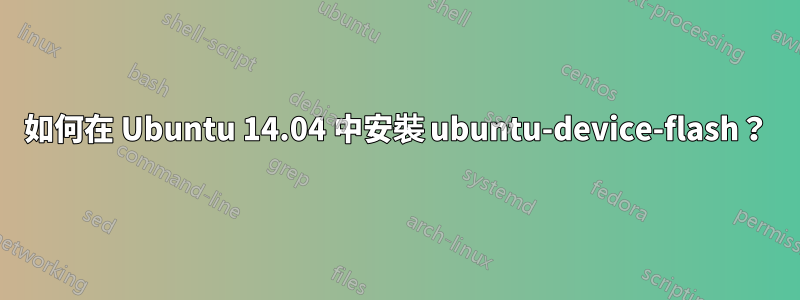
ubuntu-device-flash我正在嘗試在 Ubuntu 14.04(64 位元)上安裝。我正在按照說明進行操作這裡:準備您的 Ubuntu 桌面
我願意:
sudo add-apt-repository ppa:ubuntu-sdk-team/ppa
sudo add-apt-repository ppa:phablet-team/tools
sudo apt-get update
sudo apt-get upgrade
sudo apt-get dist-upgrade
……最後sudo apt-get install ubuntu-device-flash
給出
Reading state information... Done
Some packages could not be installed. This may mean that you have
requested an impossible situation or if you are using the unstable
distribution that some required packages have not yet been created
or been moved out of Incoming.
The following information may help to resolve the situation:
The following packages have unmet dependencies:
ubuntu-device-flash : Depends: click-ubuntu-policy but it is not installable
Depends: ubuntu-snappy-cli but it is not installable
E: Unable to correct problems, you have held broken packages.
必須做什麼才能安裝成功?
答案1
添加此 ppa:
sudo add-apt-repository ppa:snappy-dev/tools
更新(感謝華金):
sudo apt-get update
然後再嘗試安裝:
sudo apt-get install ubuntu-device-flash


