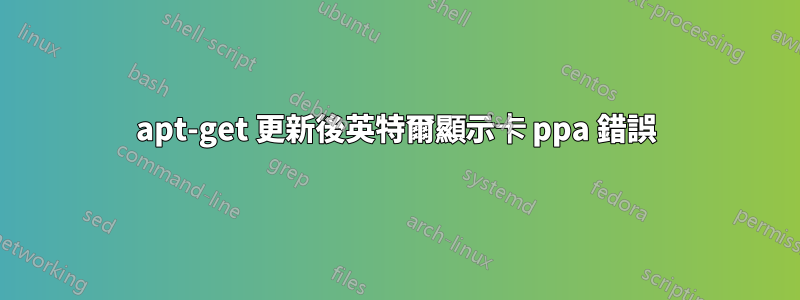
我怎樣才能忽略這則訊息?
W: GPG error: https://download.01.org/gfx/ubuntu/16.04/main xenial InRelease: The following signatures couldn't be verified because the public key is not available: NO_PUBKEY 56A3DEF863961D39
W: The repository 'https://download.01.org/gfx/ubuntu/16.04/main xenial InRelease' is not signed.
N: Data from such a repository can't be authenticated and is therefore potentially dangerous to use.
N: See apt-secure(8) manpage for repository creation and user configuration details.
它來自英特爾更新 gfx。
答案1
我設法透過執行以下命令解決 Ubuntu 16.04 和 16.10 的問題
wget --no-check-certificate https://download.01.org/gfx/RPM-GPG-GROUP-KEY-ilg -O - | sudo apt-key add -
wget --no-check-certificate https://download.01.org/gfx/RPM-GPG-KEY-ilg -O - | sudo apt-key add -
wget --no-check-certificate https://download.01.org/gfx/RPM-GPG-KEY-ilg-2 -O - | sudo apt-key add -
wget --no-check-certificate https://download.01.org/gfx/RPM-GPG-KEY-ilg-3 -O - | sudo apt-key add -
wget --no-check-certificate https://download.01.org/gfx/RPM-GPG-KEY-ilg-4 -O - | sudo apt-key add -
答案2
嘗試新增密鑰(替換56A3DEF863961D39為遺失的密鑰):
sudo apt-key adv --keyserver keyserver.ubuntu.com --recv-keys 56A3DEF863961D39
sudo apt-get update
參考文獻與延伸閱讀:
答案3
打開終端機並運行
wget --no-check-certificate https://download.01.org/gfx/RPM-GPG-KEY-ilg-4 -O - | sudo apt-key add -
這將允許更新,您將收到弱摘要演算法警告,但這只是目前的警告。 (16.04


