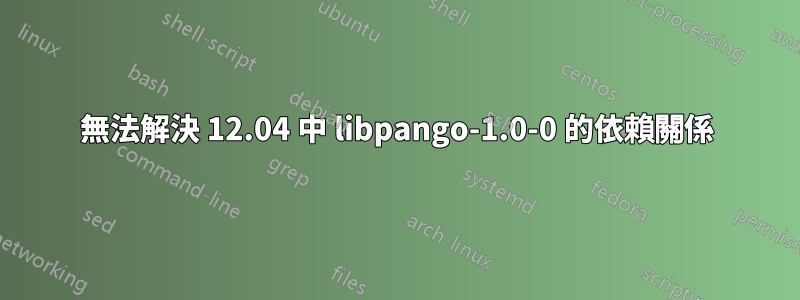
無法解決 12.04 中 libpango-1.0-0 的依賴關係。安裝 forticlient-sslvpn 時需要此選項
sudo dpkg -i forticlient-sslvpn_4.4.2312-1_amd64.deb
Selecting previously unselected package forticlient-sslvpn.
(Reading database ... 309369 files and directories currently installed.)
Unpacking forticlient-sslvpn (from forticlient-sslvpn_4.4.2312-1_amd64.deb) ...
dpkg: dependency problems prevent configuration of forticlient-sslvpn:
forticlient-sslvpn depends on libpango-1.0-0 (>= 1.14.0); however:
Package libpango-1.0-0 is not installed.
dpkg: error processing forticlient-sslvpn (--install):
dependency problems - leaving unconfigured
Processing triggers for bamfdaemon ...
Rebuilding /usr/share/applications/bamf.index...
Processing triggers for desktop-file-utils ...
Processing triggers for gnome-menus ...
Errors were encountered while processing:
forticlient-sslvpn
安裝libpango
sudo apt-get install libpango-1.0-0
Reading package lists... Done
Building dependency tree
Reading state information... Done
Package libpango-1.0-0 is not available, but is referred to by another package.
This may mean that the package is missing, has been obsoleted, or
is only available from another source
E: Package 'libpango-1.0-0' has no installation candidate
編輯1:
find /usr/lib -type f -name "libpango*"
/usr/lib/x86_64-linux-gnu/libpangoxft-1.0.so.0.3000.0
/usr/lib/x86_64-linux-gnu/libpangoft2-1.0.so.0.3000.0
/usr/lib/x86_64-linux-gnu/libpangomm-1.4.so.1.0.30
/usr/lib/x86_64-linux-gnu/pango/1.6.0/module-files.d/libpango1.0-0.modules
/usr/lib/x86_64-linux-gnu/libpango-1.0.so.0.3000.0
/usr/lib/x86_64-linux-gnu/libpangocairo-1.0.so.0.3000.0
/usr/lib/x86_64-linux-gnu/libpangox-1.0.so.0.3000.0
/usr/lib/i386-linux-gnu/libpangoxft-1.0.so.0.3000.0
/usr/lib/i386-linux-gnu/libpangoft2-1.0.so.0.3000.0
/usr/lib/i386-linux-gnu/pango/1.6.0/module-files.d/libpango1.0-0.modules
/usr/lib/i386-linux-gnu/libpango-1.0.so.0.3000.0
/usr/lib/i386-linux-gnu/libpangocairo-1.0.so.0.3000.0
/usr/lib/i386-linux-gnu/libpangox-1.0.so.0.3000.0
答案1
包的名稱不正確。它應該是:
sudo apt-get install libpango1.0-0
答案2
您下載的 deb 檔案來自https://hadler.me/linux/forticlient-sslvpn-deb-packages/。那裡的軟體包維護者嘗試建立 .deb 檔案以便於安裝Forticlient-SSLVPN它帶有一個 .tar.gz 包。
但我認為,套件維護者錯誤地將libpango-1.0-015.04 之前版本的套件包含在依賴項清單中。在最近的版本中libpango-1.0-0提取軟體包,但在 12.04 中libpango1.0-0沒有libpango-1.0-0。您需要libpango1.0-0為此安裝。
我認為最簡單的解決方案(我還沒有測試過)再次解壓縮並重新構建 deb。首先使用刪除包
sudo dpkg -P forticlient-sslvpn
然後繼續執行以下步驟:
安裝dpkg-dev包
sudo apt-get install dpkg-dev
建立一個目錄來解壓
mkdir forticlient-sslvpn
將 deb 檔案解壓縮到其中
dpkg-deb -R forticlient-sslvpn_4.4.2312-1_amd64.deb forticlient-sslvpn/
轉到forticlient-sslvpn/DEBIAN資料夾並打開control文件。將libpango-1.0-0行中的更改Depends:為libpango1.0-0。儲存文件。
返回forticlient-sslvpn目錄之外。
使用此命令再次建置包。
dpkg-deb -b forticlient-sslvpn
這應該會建立一個名為 .deb 檔案forticlient-sslvpn.deb。安裝它
sudo dpkg -i forticlient-sslvpn.deb
然後使用安裝任何缺少的依賴項
sudo apt-get -f install
希望有幫助。
答案3
趕緊跑:
sudo apt -f install
後:
sudo dokg -i anydesk


