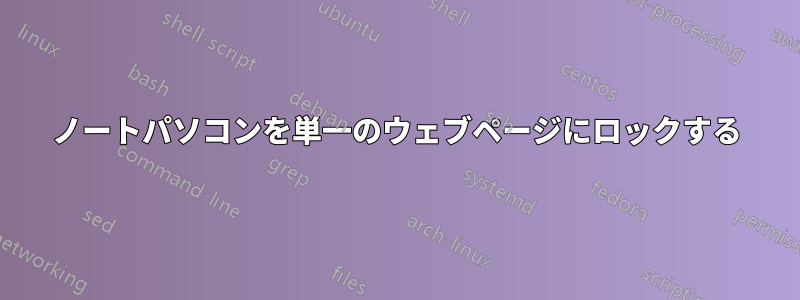
これをSFに載せるかここに載せるか迷っていたので、ここに投稿します。必要に応じて移行できます。
上司数名に自宅に持ち帰ってもらうラップトップがあります。このラップトップで実行できる必要があるのは、次の 2 つのことだけです。
ネットワーク接続を開いて Wi-Fi ネットワークに接続する 単一のウェブページに移動します (Chrome の場合)
その他はすべてロックダウンする必要があります。IE も電卓もスタート メニューもありません。文字通り、これら 2 つ以外は何もできません。現在、Windows 7 のラップトップを使用していますが、必要に応じて 10 をロードできます。
インストールする必要があるソフトウェアはありますか? Windows の権限を変更する必要がありますか?
何か提案があれば教えてください。少なくともこれが可能かどうか教えてください。
人々がなぜそう尋ねるのかは分かります。まあ、私には答えがありません。これは上司に指示された仕事の一つで、私はただそれに従っているだけです。
編集: 印刷も可能で、ドメイン上に残っていなければなりません。ドメイン上でそれが不可能な場合は、私に知らせてください。編集 2: 可能であれば、Windows 7 上に残すように求められています。したがって、そこから始まる提案がベストです。
答え1
管理者アカウントを設定してから、上司が使用するゲスト アカウントを設定する必要があります。
これらが設定されると、特定のプログラムへのアクセス、インストール/アンインストール機能、コントロール パネル設定の変更などを制限するかどうかなど、各プロファイル (ユーザー) の権限を調整できます。
ほぼすべてを調整して、「ゲスト」ユーザーをあらゆる面で制限することができます。
また、Windows 7 をマシン上に残しておくこともできます。SU/SO/Google には参照できるリソースがたくさんあるので、構成が簡単になるかもしれません。
幸運を祈ります。
答え2
私のシナリオで実行した手順は次のとおりです。他の人も使用できるように投稿します。
このコンピュータはドメインに存在しません
標準ユーザー ユーザー名とパスワード
管理者アカウント(ローカル)のユーザー名とパスワードの GPO を mmc から編集 -> テクノロジにスナップインを追加し、管理者以外に適用
Local Computer\Non Admins Policy\User config\admin templates\all settings\
all removable storage classes: deny all access - enable
Display menu bar in explorer - disable
do not allow pinning items in jump lists - enable
do not allow pinning programs to the taskbar - enable
do not keep history of recently opened documents - enable
hide the notification area - enable
lock the taskbar - enable
prevent access to registry editing tools - enable
prevent access to the command prompt - enable
prohibit access to the control panel - enable
remove access to the context menus for the taskbar - enable
remove add or remove programs - enable
remove all programs list from the start menu - enable
remove change password - enable
remove clock from system notification area - enable
remove common program groups from the start menu - enable
remove computer icon from desktop - enable
remove default programs link from the start menu - enable
remove documents icon from the start menu - enable
remove downloads link from the start menu - enable
remove frequent programs list from the start menu - enable
remove games link from the start menu - enable
remove help menu from the start menu - enable
remove homegroup link from the start menu - enable
remove links and access to windows update - enable
remove lock computer - enable
remove logoff - enable
remove music icon from start menu - enable
remove pictures icon from start menu - enable
remove pinned programs from the taskbar - enable
remove pinned programs list from the start meny - enable
remove programs on settings menu - enable
remove recent items menu from start menu - enable
remove recycle bin icon from desktop - enable
remove run menu from start menu - enable
remove search computer link - enable
remove search link from start menu - enable
remove security tab - enable
remove task manager - enable
remove action center icon - enable
remove battery meter - enable
remove the volume control icon - enable
remove user folder link from start menu - enable
remove username from start menu - enable
remove users folder from start menu - enable
remove videos link from the start menu - enable
remove windows explorer default context menu - enable
remove the folder options menu from the tools menu - enable
run only specific windows applications - enable
-chrome.exe
-avp.exe (our antivirus, so they still have some form of protection)
-cmd.exe
-rundll32.exe
-van.dll
turn off all balloon notifications - enable
turn off windows+x hotkeys - enable
標準ユーザーデスクトップのショートカット:
ウェブサイト -> Chrome ショートカット
"C:\Program Files (x86)\Google\Chrome\Application\chrome.exe" -kiosk "ロックしたいウェブサイト" そのショートカットへの ADP への書き込みを拒否
Wifi->ネットワーク接続を開く
C:\Windows\System32\rundll32.exe van.dll、RunVAN はそのショートカットの ADP への書き込みを拒否します


