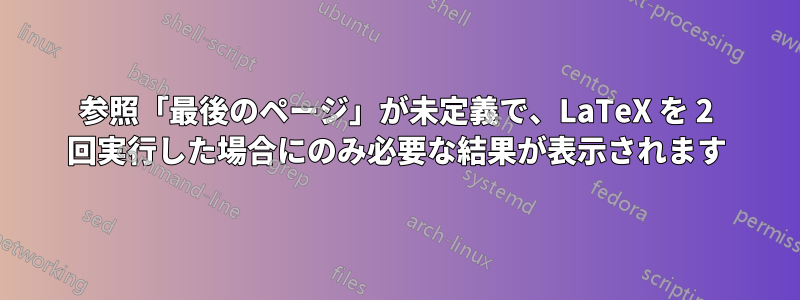
.tex ファイルで lualatex を実行すると、??ドキュメント内の 'lastpage' からの結果のみが返されます。その後、もう一度 lualatex を実行すると、2ドキュメントのフッターに正しい結果 ( ) が表示されます。
主な質問:同じドキュメント (.tex ファイル) に対して LaTeX を 2 回実行しなくても済むようにするにはどうすればよいですか?
lualatex doc.texJava から LaTeX ファイルを動的に生成しており、コンソール呼び出しごとに約 2.5 秒かかる ため、解決策があれば便利です。
使用したソース:コンソール上の lualatex と test.tex -> mwe
コンソールコマンド: lualatex test.tex
失敗出力:
LaTeX Warning: Reference `LastPage' on page 1 undefined on input line 23 Package lastpage Warning: Rerun to get the references right on input line 23
MWE:
\documentclass[8pt,a4paper]{extarticle}
\usepackage[T1]{fontenc}
\usepackage{graphicx}
\usepackage{lastpage}
\usepackage[left=1.5cm, right=1.5cm, top=0.0cm, bottom=0.0cm, headheight=42pt, includeheadfoot]{geometry}
\usepackage{fancyhdr}
\usepackage{lipsum}
\fancypagestyle{style1}{
\fancyhf{}
\fancyhead[L]{}
\fancyhead[R]{}
\fancyfoot[L]{\scriptsize Test}
\fancyfoot[R]{\scriptsize Seite \textbf{\thepage} von \textbf{\pageref{LastPage}}}
\setlength{\topmargin}{-70pt}
\setlength{\headsep}{10pt}
\setlength{\footskip}{20pt}
}
\begin{document}
\pagestyle{style1}
\lipsum[1-15]
\end{document}
答え1
通常、TeX は最初のページでページ数などのデータを使用することはできません。これは、LaTeX がページ数をまだ把握できないためです。ただし、コツがあります。ページ数が必要なすべてのページに PDF XObject への参照を挿入できます。XObject は PDF ファイル内の個別のオブジェクトであり、順序に関係なく参照できます。その後、この XObject にページ数を入力することができます。
もう 1 つの複雑な点は、LuaTeX では XObject を使用する前にその内容を決定する必要があることですが、PDF 構造を下位レベルで操作することでこれを回避できます。
\documentclass[8pt,a4paper]{extarticle}
\usepackage[T1]{fontenc}
\usepackage{graphicx}
\usepackage[left=1.5cm, right=1.5cm, top=0.0cm, bottom=0.0cm, headheight=42pt, includeheadfoot]{geometry}
\usepackage{fancyhdr}
\usepackage{lipsum}
\directlua{
local n = pdf.reserveobj()% `n` will be a PDF object storing
% a reference to the XObject created later.
local list = token.scan_list() % First we read a list to get the dimensions.
node.flush_list(list.head) % The actual content isn't important
local whatsit = node.new('whatsit', 'pdf_literal') % Now "call" the XObject /Form "manually"
whatsit.mode = 1
whatsit.data = "/Form Do"
list.head = whatsit
% Create a XObject managed by LuaTeX which only references our manual reference
pages_xform = tex.saveboxresource(list, nil, '/XObject ' .. n .. ' 0 R')
final_form_hack = n % And save the identifiers
}\hbox{\scriptsize\textbf{29}}% This \hbox decides how much space to reserve for the page number. 29 makes sure that all numbers up to 99 should be fine
\fancypagestyle{style1}{
\fancyhf{}
\fancyhead[L]{}
\fancyhead[R]{}
\fancyfoot[L]{\scriptsize Test}
% Reference the XObject from TeX
\fancyfoot[R]{\scriptsize Seite \textbf{\thepage} von \directlua{node.write((tex.useboxresource(pages_xform)))}}
\setlength{\topmargin}{-70pt}
\setlength{\headsep}{10pt}
\setlength{\footskip}{20pt}
}
\AtEndDocument{
\clearpage
\directlua{
% Now we know how many pages there are, so we can fill the XObject.
local n = final_form_hack
final_form_hack = nil
local list = token.scan_list() % Scan the list with the number of pages
local w, h, d, m = tex.getboxresourcedimensions(pages_xform)
list.height, list.depth, list.width = h, d, w % Make sure our boxes have consistant sizes (otherwise LuaTeX will be confused)
local xform = tex.saveboxresource(list, nil, nil, true, m)% And save it in a XObject
pdf.immediateobj(n, "<</Form " .. xform .. " 0 R>>")% Finally store a reference in the object `n` created above
}\hbox{%
\scriptsize\textbf{\the\numexpr\value{page}-1\relax}% The actual number of pages
}
}
\begin{document}
\pagestyle{style1}
\lipsum[1-30]
\end{document}
もちろん、これはページ数にのみ影響します。ファイルに他の参照 (たとえば\label/\ref、目次のみ) がある場合、同様の問題が再び発生します。


