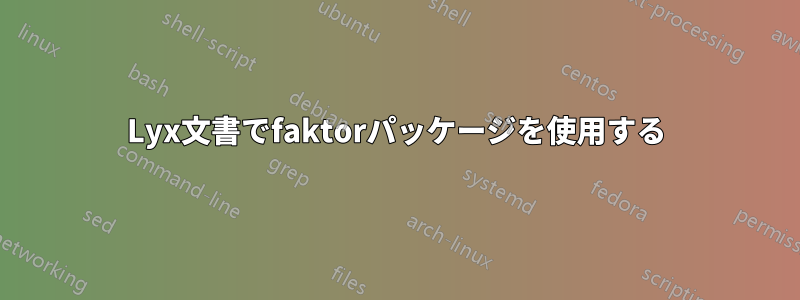
商演算子に LyX の faktor パッケージを使用しようとしています。しかし、Tex Live を使用してパッケージをインストールしたにもかかわらず、LyX は \faktor コマンドを認識しません。
私は LyX と LaTeX を使い始めたばかりなので、何か間違っているかもしれません。私がやったことは次のとおりです。
- Tex Live Shell を使用してパッケージをダウンロードしました。
- Lyxを再起動しました。
- 私のドキュメントでは、「ドキュメント」->「設定」->「LaTeX プリアンブル」に移動し、\usepackage{faktor} を追加しました。
現在、数式環境で \faktor を使用しようとすると、Lyx はコマンドを認識しないため、何も実行されない赤色の \faktor 記号が表示されます。
この件についてchatgptに相談したところ、彼は私に「ドキュメント -> 設定 -> ドキュメント クラス」に行くように提案し、そこで「クラス オプション -> カスタム」の下に \usepackage{faktor} と書けば問題は解決するはずだと言いました。残念ながら、何も変わりませんでした。
この問題の解決に役立つと思われる追加情報を以下に示します。
- このドキュメントは、記事 (追加のフォント サイズを含む標準クラス) として書かれています。
- 私が作業している文書は主にヘブライ語で書かれていますが、英語も少し含まれています。
- この文書は数学コースの要約なので、およそ半分が数学です。
- Lyx2.3を使用しています
どのような形でも助けていただければ幸いです。ありがとうございます。
faktor パッケージの商演算子と同様の商演算子を使用する別の方法 (パッケージ内か他の方法かは問いません) をご存知の方がいらっしゃいましたら、遠慮なくお知らせください。それも非常に助かります。
答え1
LyX には、数式内で認識される新しい数学マクロを追加する機能があります (制限はありますが、ほとんどの場合、問題なく動作します)。これは、のマニュアルのセクション 20.2 で説明されていますHelp->Math。
あなたの場合、私が取る手順は次のとおりです:
の
faktor行を追加してパッケージをロードします。\usepackage{faktor}Document->Settings->LaTeX Preambleで を選択して
amssymb、パッケージ (faktorそれ自体をロードせずに を必要とする)をロードします。alwaysDocument->Settings->Math Options->amssymbまたは、ツールバー上の
Insert->Math->Macro画像が表示されているボタンをクリックして、数式マクロ インセットを挿入します。\fooマクロ名に未使用の名前(たとえばfaktorではない)を選択し(ここでは を選びます
fooが、自分に合った名前を選ぶといいでしょう)、マクロ名に入力します。インセットの TeX フィールドに
\faktor+ と入力し\{、中括弧内のボックス内に\#+1と入力し、2 番目の引数として の代わりに と再度入力し2ます1。LyX フィールドに と入力し
\nicefrac、上部のボックスに\#+と入力し1、下部のボックスに\#+と入力します2。
近々リリースされるLyX 2.4では、faktorマクロ名として名前を使用し、TeXフィールドを空のままにすることができることに注意してください。
これらの手順を実行した後、数式\fooにスペースを入力すると、次のように表示されます。

ここにサンプルファイルがあります
#LyX 2.3 created this file. For more info see http://www.lyx.org/
\lyxformat 544
\begin_document
\begin_header
\save_transient_properties true
\origin unavailable
\textclass article
\begin_preamble
\usepackage{faktor}
\end_preamble
\use_default_options true
\maintain_unincluded_children false
\language english
\language_package default
\inputencoding auto
\fontencoding global
\font_roman "default" "default"
\font_sans "default" "default"
\font_typewriter "default" "default"
\font_math "auto" "auto"
\font_default_family default
\use_non_tex_fonts false
\font_sc false
\font_osf false
\font_sf_scale 100 100
\font_tt_scale 100 100
\use_microtype false
\use_dash_ligatures true
\graphics default
\default_output_format default
\output_sync 0
\bibtex_command default
\index_command default
\paperfontsize default
\spacing single
\use_hyperref false
\papersize default
\use_geometry false
\use_package amsmath 1
\use_package amssymb 2
\use_package cancel 1
\use_package esint 1
\use_package mathdots 1
\use_package mathtools 1
\use_package mhchem 1
\use_package stackrel 1
\use_package stmaryrd 1
\use_package undertilde 1
\cite_engine basic
\cite_engine_type default
\biblio_style plain
\use_bibtopic false
\use_indices false
\paperorientation portrait
\suppress_date false
\justification true
\use_refstyle 1
\use_minted 0
\index Index
\shortcut idx
\color #008000
\end_index
\secnumdepth 3
\tocdepth 3
\paragraph_separation indent
\paragraph_indentation default
\is_math_indent 0
\math_numbering_side default
\quotes_style english
\dynamic_quotes 0
\papercolumns 1
\papersides 1
\paperpagestyle default
\tracking_changes false
\output_changes false
\html_math_output 0
\html_css_as_file 0
\html_be_strict false
\end_header
\begin_body
\begin_layout Standard
\begin_inset FormulaMacro
\newcommand{\foo}[2]{\faktor{#1}{#2}}
{\nicefrac{#1}{#2}}
\end_inset
\end_layout
\begin_layout Standard
\begin_inset Formula
\[
\foo ab
\]
\end_inset
\end_layout
\end_body
\end_document
答え2
LyX の外で LaTeX を学習してコンパイルするという提案に従いましたか? 作業がずっと簡単になります...
これを行う方法の 1 つを次に示します。
Latex で開発する
これは Latex では次のようになります。要点:
- 標準を試す
\frac{}{}:良くない - 続くレイズボックスアプローチ、いくつかの単純化を伴う
- それを試して
\newcommandみる - それで
\newcommand\faktor[2]{\raisebox{5pt}{#1} / \raisebox{-5pt}{#2}}うまく機能しているようです(今のところは十分です)
\documentclass[10pt,a4paper]{article}
% ~~~ mimicking: https://tex.stackexchange.com/a/27735/245790
\newcommand\faktor[2]{\raisebox{5pt}{#1} / \raisebox{-5pt}{#2}}
% ~~~~~~~~~~~~~~~~~~
\begin{document}
\begin{tabular}{lll}
for reference & $\frac{\Re}{m_1 \Re}$ & math mode\\
\textit{(empty line)}\\
trying raisboxes& X\ \raisebox{5pt}{$\Re$} / \raisebox{-5pt}{$m_1 \Re$} & X for reference of baselines\\
moving it into a newcommand& X\ \faktor{$\Re$}{$m_1 \Re$} & see preambel\\
trying math mode&$A = \faktor{$\Re$}{$m_1 \Re$}$ & at least this works\\
\end{tabular}
\end{document}
Lyxと一緒に使う
クリックする準備をしてください。
この \newcommand をプリアンブルにコピーするには、次を使用しますDocuments/Settings:
赤いボックスに入ります (痛み? 恐怖? いいえ: 非 GUI 化された Latex コード...)
$A = \faktor{$\Re$}{$m_1 \Re$}$
最終的な Lyx ファイル (残念ながら私のインストールでは実行できないので...) *** コピーして保存し、Lyx に読み込みます:
#LyX 2.3 created this file. For more info see http://www.lyx.org/
\lyxformat 544
\begin_document
\begin_header
\save_transient_properties true
\origin unavailable
\textclass article
\begin_preamble
\newcommand\faktor[2]{\raisebox{5pt}{#1} / \raisebox{-5pt}{#2}}
\end_preamble
\use_default_options true
\maintain_unincluded_children false
\language english
\language_package default
\inputencoding auto
\fontencoding global
\font_roman "default" "default"
\font_sans "default" "default"
\font_typewriter "default" "default"
\font_math "auto" "auto"
\font_default_family default
\use_non_tex_fonts false
\font_sc false
\font_osf false
\font_sf_scale 100 100
\font_tt_scale 100 100
\use_microtype false
\use_dash_ligatures true
\graphics default
\default_output_format default
\output_sync 0
\bibtex_command default
\index_command default
\paperfontsize default
\spacing single
\use_hyperref false
\papersize default
\use_geometry false
\use_package amsmath 1
\use_package amssymb 1
\use_package cancel 1
\use_package esint 1
\use_package mathdots 1
\use_package mathtools 1
\use_package mhchem 1
\use_package stackrel 1
\use_package stmaryrd 1
\use_package undertilde 1
\cite_engine basic
\cite_engine_type default
\biblio_style plain
\use_bibtopic false
\use_indices false
\paperorientation portrait
\suppress_date false
\justification true
\use_refstyle 1
\use_minted 0
\index Index
\shortcut idx
\color #008000
\end_index
\secnumdepth 3
\tocdepth 3
\paragraph_separation indent
\paragraph_indentation default
\is_math_indent 0
\math_numbering_side default
\quotes_style english
\dynamic_quotes 0
\papercolumns 1
\papersides 1
\paperpagestyle default
\tracking_changes false
\output_changes false
\html_math_output 0
\html_css_as_file 0
\html_be_strict false
\end_header
\begin_body
\begin_layout Standard
\begin_inset ERT
status open
\begin_layout Plain Layout
$A =
\backslash
faktor{$
\backslash
Re$}{$m_1
\backslash
Re$}$
\end_layout
\end_inset
\end_layout
\end_body
\end_document






