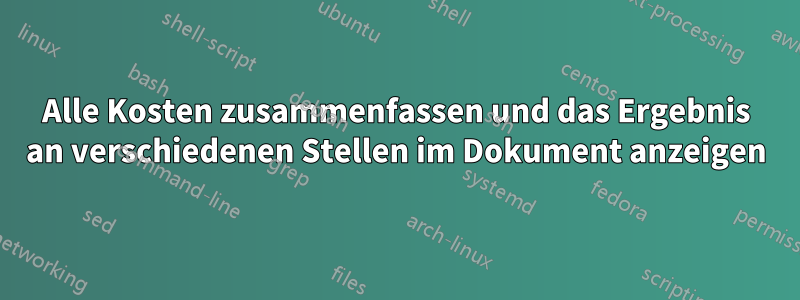
Nehmen wir an, es gibt ein großes Dokument, in dem an unterschiedlichen Stellen die Kosten für unterschiedliche Ausgaben aufgelistet sind. An jeder Stelle, an der diese Kosten aufgelistet sind, möchte ich nicht nur die Kosten selbst haben, sondern auch eine Übersicht, wie viel Budget noch zur Verfügung steht. Unter Berücksichtigung aller im Dokument angegebenen Kosten, auch derjenigen, die im Dokument danach erscheinen.
MWE
\documentclass{article}
\usepackage{hyperref}
\makeatletter
\newcommand\mylabel[2]{\def\@currentlabel{#2}\phantomsection\label{mylabel:#1}}
\newcommand\myref[1]{\ref{mylabel:#1}}
\makeatother
\newcounter{FixMoney}
\setcounter{FixMoney}{1000}
\newcounter{SaveValue}
\setcounter{SaveValue}{\value{FixMoney}}
\makeatletter
\newcommand{\calcCosts}[1]{%
\bgroup
\newcount\PP
\PP=#1 %Piece Price
\setcounter{SaveValue}{\inteval{\value{SaveValue}-\the\PP}}%
\mylabel{overall}{\the\value{SaveValue}}Piece price:\,\the\PP\,€ / Money left overall \myref{overall}\,€)
\egroup}
\makeatother
\makeatletter
\begin{document}
\calcCosts{3}\\
\calcCosts{30}\\
\calcCosts{400}
\end{document}
Das Ergebnis ist genau das, was ich erwarten und erreichen würde. Auf der linken Seite habe ich die Kosten für etwas und auf der rechten das verbleibende Budget.
ABER
Ich erhalte folgende Warnung!
Label „mylabel:overall“ mehrfach definiert.
Nun stellt sich die Frage, ob mein Ansatz, für diesen Zweck zu verwenden, \labelwirklich richtig ist, oder ob die gleiche Funktionalität auch auf andere Weise erreicht werden kann.
Antwort1
Wahrscheinlich ein Mechanismus, bei dem Sie über ein optionales Argument angeben können, wo der Anker für Hyperlinks platziert werden soll, und das Querverweislabel macht, was Sie wollen.
(Sie möchten anscheinend nicht das Euro-Symbol der Europäischen Kommission (das wäre \euronach dem Laden von eurosym), sondern aus den European Computer Modern Fonts.)
\documentclass{article}
% \euro - euro-symbol which complies to the symbol suggested and
% and copyrighted(!) by the European Commission -
% <https://european-union.europa.eu/institutions-law-budget/euro/design_en> :
\usepackage{eurosym}
% In correspondence
% <https://chat.stackexchange.com/transcript/message/63127536#63127536>
% David Carlisle revealed:
% Euro-symbol of European Computer Modern Fonts (ec - Computer
% modern fonts in T1 and TS1 encodings <https://www.ctan.org/tex-archive/fonts/ec>);
% in other words: Joerg Knappen's guess of what the euro symbol would be:
\newcommand\CMReuro{{%
\fontfamily{cmr}\fontencoding{TS1}\selectfont
\symbol{191}%
%\texteuro
}}
\usepackage{hyperref}
\makeatletter
\ExplSyntaxOn\@ifundefined{inteval}{\cs_new_eq:NN \inteval \int_eval:n}{}\ExplSyntaxOff
%--Basic Infrastructure----------------------------------------------------
\newcommand\InitializeNewKindOfBudget[2]{%
\@bsphack
\expandafter\@ifdefinable\expandafter{\csname(BudgetNameSpace)#1\endcsname}{%
\expandafter\protected@xdef\csname(BudgetNameSpace)#1\endcsname{\inteval{(#2)}}%
}%
\@esphack
}%
\newcommand\ReduceBudget[2]{%
\@bsphack
\expandafter\protected@xdef\csname(BudgetNameSpace)#1\endcsname{%
\inteval{(\csname(BudgetNameSpace)#1\endcsname)-(#2)}%
}%
\@esphack
}%
\newcommand\CurrentBudget[1]{\csname(BudgetNameSpace)#1\endcsname}%
\newcommand\Budgetlabel[2]{%
\@bsphack\begingroup
\Hy@localanchornametrue
\phantomsection
\protected@edef\@currentlabel{\csname(BudgetNameSpace)#1\endcsname}%
\label{#2}%
\endgroup\@esphack
}
%--Infrastructure for your scenario----------------------------------------
\InitializeNewKindOfBudget{MoneyForPieces}{1000}%
\NewDocumentCommand{\calcCosts}{om}{%
% #1 label to create; #2 amount of money to withdraw from MoneyForPieces.
\ReduceBudget{MoneyForPieces}{#2}%
\IfNoValueF{#1}{\Budgetlabel{MoneyForPieces}{#1}}%
Piece price:\,#2\,\CMReuro\ / Money left currently \CurrentBudget{MoneyForPieces}\,\CMReuro\ / Money left overall \ref*{overall}\,\CMReuro)
}%
\makeatother
\begin{document}
\noindent Budget total: \CurrentBudget{MoneyForPieces}\\
\calcCosts{3}\\
\calcCosts{30}\\
\calcCosts[overall]{400}
% Be aware that the outcome both of the command \texteuro and the unicode-
% character € is engine-dependent and differs depending on whether using
% latex, pdflatex, xelatex or lualatex and and may probably also vary
% between different LaTeX-releases.
\LARGE
\noindent
\verb|\euro|: \euro / \verb|\texteuro|: \texteuro / \verb|\CMReuro|: \CMReuro / \verb|€|: €
\end{document}
Dies ist, was ich beim Kompilieren mit LuaLaTeX unter TeX Live 2020 erhalte:
Für den Fall, dass Sie nicht nur mit Ganzzahlen, sondern auch mit Gleitkommazahlen rechnen möchten, finden Sie hier einige sehr einfache Routinen für die grundlegende Buchführung:
\documentclass{article}
\usepackage{zref}
\usepackage{siunitx}
\usepackage{hyperref}
% \euro - euro sign which complies to the symbol suggested and
% and copyrighted(!) by the European Commission -
% <https://european-union.europa.eu/institutions-law-budget/euro/design_en> :
\usepackage{eurosym}
% Euro sign of European Computer Modern Fonts (ec - Computer
% modern fonts in T1 and TS1 encodings <https://www.ctan.org/tex-archive/fonts/ec>);
% in other words: Joerg Knappen's guess of what the euro sign would be:
\newcommand\CMReuro{{%
\fontfamily{cmr}\fontencoding{TS1}\selectfont
\symbol{191}%
%\texteuro
}}
\makeatletter
% A variant of \zref@setcurrent which sets properties globally
\ZREF@Robust\def\zref@setcurrentglobal#1#2{%
\zref@propexists{#1}{%
\expandafter\gdef\csname Z@C@#1\endcsname{#2}%
}%
}%
\ExplSyntaxOn
%
%--Generic infrastructure--------------------------------------------------
%
\cs_new_protected_nopar:Npn \InitializeNewPostingAccount #1#2{
\@bsphack
\zref@newprop{PostingAccount#1}{0}
\exp_args:Nnf
\zref@setcurrentglobal{PostingAccount#1}{\fp_to_decimal:n{(#2)}}
\@esphack
}%
\cs_new_protected_nopar:Npn \WithdrawFromPostingaccount #1#2 {
\@bsphack
\exp_args:Nnf
\zref@setcurrentglobal{PostingAccount#1}{
\fp_to_decimal:n{(\zref@getcurrent{PostingAccount#1})-(#2)}
}
\@esphack
}%
\cs_new_protected_nopar:Npn \SaldoOfPostingAccount #1 {
\fp_to_decimal:n {(\zref@getcurrent{PostingAccount#1})}
}
\cs_new_protected_nopar:Npn \RecordSaldoOfPostingAccountToLabel #1#2 {
\zref@labelbyprops{#2}{PostingAccount#1}
}
\cs_new_protected_nopar:Npn \ReferToRecordedSaldoOfPostingAccount #1#2#3 {
\zref@ifrefundefined{#2}
{\use_ii:nn}
{\zref@ifrefcontainsprop{#2}{PostingAccount#1}{\use_i:nn}{\use_ii:nn}}
{\PrintAmountOfMoney{\zref@extractdefault{#2}{PostingAccount#1}{0}}{#3}}
{\zref@refused{#2}\textsf{??}}
}
\cs_new_protected_nopar:Npn \PrintAmountOfMoney #1#2 {
\exp_args:Nne
\use:n {\SI [{% Adjust this according to your needs and the
% conventions in your country - refer to the
% documentation of siunitx:
add-decimal-zero,
add-integer-zero,
detect-mode=true,
round-integer-to-decimal=true,
round-mode=places,
round-half=up,
group-digits=true,
group-minimum-digits=2,
group-separator=\,,
output-decimal-marker={,},
round-precision={#2}}]}
{\fp_to_decimal:n{round(((#1)+0),#2,NaN)}}{\CMReuro}
}
%
%--Infrastructure for your scenario----------------------------------------
%
\InitializeNewPostingAccount{MoneyForPieces}{1000.24}%
\cs_new_protected_nopar:Npn \WithdrawFromMoneyForPieces #1 {
\WithdrawFromPostingaccount{MoneyForPieces}{#1}
Piece~price:\nobreakspace
\PrintAmountOfMoney{#1}{2}\nobreakspace/~
Money~left~currently~\PrintAmountOfMoney{\SaldoOfPostingAccount{MoneyForPieces}}{2}\nobreakspace/~
Money~left~overall~\ReferToRecordedSaldoOfPostingAccount{MoneyForPieces}{overall}{2})
}
\cs_new_protected_nopar:Npn\RecordFinalMoneyForPiecesSaldoToLabel {
\RecordSaldoOfPostingAccountToLabel{MoneyForPieces}{overall}
}
\ExplSyntaxOff
\makeatother
\begin{document}
\noindent
\begin{minipage}{1.1\textwidth}
\noindent Budget total: \PrintAmountOfMoney{\SaldoOfPostingAccount{MoneyForPieces}}{2}\\
\WithdrawFromMoneyForPieces{3.24}\\
\WithdrawFromMoneyForPieces{30}\\
\WithdrawFromMoneyForPieces{400}%
\RecordFinalMoneyForPiecesSaldoToLabel
\end{minipage}
% Be aware that the outcome both of the command \texteuro and the unicode-
% character € is engine-dependent and differs depending on whether using
% latex, pdflatex, xelatex or lualatex and and may probably also vary
% between different LaTeX-releases.
\LARGE
\bigskip
\noindent
Some different euro sign-notations yielding different symbols:
\noindent
\verb|\euro|: \euro/ \verb|\texteuro|: \texteuro/ \verb|\CMReuro|: \CMReuro/ \verb|€|: €
\end{document}
Dies ist, was ich beim Kompilieren mit pdfLaTeX unter TeX Live 2020 erhalte:
Antwort2
Speichern Sie den Gesamtwert nur einmal am Ende des Dokuments. Ich würde keine Links erstellen, das macht nicht viel Sinn, da dem Gesamtwert kein Ort zugeordnet ist. Ordnen Sie innerhalb Ihres Befehls keinen neuen Zähler zu, Zähler sollten immer global zugewiesen werden.
\documentclass{article}
\usepackage{hyperref}
\newcounter{FixMoney}
\setcounter{FixMoney}{1000}
\newcounter{SaveValue}
\setcounter{SaveValue}{\value{FixMoney}}
\newcommand{\calcCosts}[1]{%
\setcounter{SaveValue}{\inteval{\value{SaveValue}-#1}}%
Piece price:\,#1\,€ / (Money left overall \ref*{mylabel:overall}\,€)}
\makeatletter
\AddToHook{shipout/lastpage}{{\def\@currentlabel{\the\value{SaveValue}}\label{mylabel:overall}}}
\makeatother
\begin{document}
\calcCosts{3}\\
\calcCosts{30}\\
\calcCosts{400}
\end{document}






