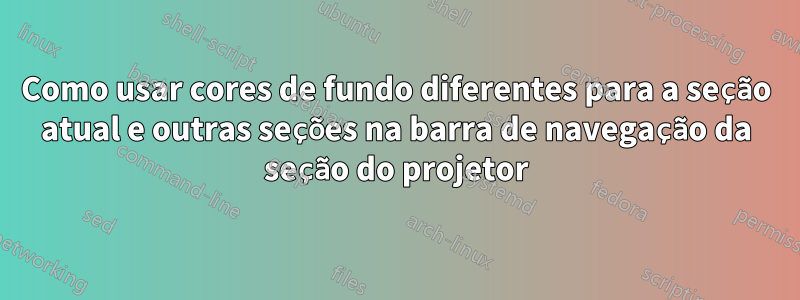
Eu uso o seguinte código para criar uma barra de navegação de seção:
\setbeamercolor{section in head/foot}{bg=blue,fg=white}
\addtobeamertemplate{footline}{%
\leavevmode%
\hbox{%
\begin{beamercolorbox}[wd=\paperwidth,ht=2.25ex,dp=1ex,center]{section in head/foot}%
\insertsectionnavigationhorizontal{\paperwidth}{}{}
\end{beamercolorbox}}%
}{}
Agora a barra de navegação tem fundo azul e fonte branca para a seção atual, enquanto fonte cinza para outras seções. Mas é possível ter cores de fundo diferentes para eles? Por exemplo, fundo azul escuro para a seção atual e fundo azul claro para outras seções?
Todo o arquivo beamer tex é apenas mínimo.
\documentclass{beamer}
\usetheme{Madrid}
\title{Title}
\author{Author}
\date{\today}
\addtobeamertemplate{footline}{%
\leavevmode%
\hbox{%
\begin{beamercolorbox}[wd=\paperwidth,ht=2.25ex,dp=1ex,center]{author in head/foot}%
\insertsectionnavigationhorizontal{\paperwidth}{}{}
\end{beamercolorbox}}%
}{}
\begin{document}
\titlepage
\section{Sec 1}
\begin{frame}{Frame Title}{Frame Subtitle}
Frame contents
\begin{itemize}
\item Item 1
\item Item 2
\begin{itemize}
\item Subitem 2.1
\item Subitem 2.2
\end{itemize}
\end{itemize}
This is \textbf{bold text for normal text}.
\end{frame}
\section{Sec 2}
\begin{frame}{Frame Title}{Frame Subtitle}
\begin{block}{Block}
This is \textbf{bold text for blocks}.
\end{block}
\begin{alertblock}{Alert Block}
This is \textbf{bold text for alert blocks}.
\end{alertblock}
\begin{example}
This is \textbf{bold text for example blocks}.
\end{example}
\begin{block}{}
\centering
This is \textbf{bold text for unnamed blocks}.
\end{block}
\end{frame}
\end{document}
Como pode ser facilmente visto, o segundo 1 e o segundo 2 na barra de navegação parecem pertencer a uma longa barra horizontal inteira, sem qualquer limite entre eles. Eles compartilham a mesma cor de fundo, apenas com a atual destacada. Eu gostaria de fazer cores de fundo diferentes para eles. Isso é possível?
Responder1
Você poderia redefinir os section in head/foot (shaded)modelos para incluir algum tipo de caixa de cores:
\documentclass{beamer}
\usetheme{Madrid}
\title{Title}
\author{Author}
\date{\today}
\addtobeamertemplate{footline}{%
\leavevmode%
\hbox{%
\begin{beamercolorbox}[wd=\paperwidth,ht=2.5ex,dp=1.1ex,center]{author in head/foot}%
\insertsectionnavigationhorizontal{\paperwidth}{}{\hskip0pt plus1filll}
\end{beamercolorbox}}%
}{}
\makeatletter
\newcommand{\secwidth}{\dimexpr\paperwidth/\beamer@sectionmax-2\fboxsep\relax}
\setbeamertemplate{section in head/foot}{\colorbox{orange}{\parbox{\secwidth}{\centering\insertsectionhead}}}
\setbeamertemplate{section in head/foot shaded}{\colorbox{cyan}{\parbox{\secwidth}{\centering\insertsectionhead}}}
\def\insertsectionnavigationhorizontal#1#2#3{%
\hbox to #1{{%
\def\slideentry##1##2##3##4##5##6{}%
#2%\hskip.3cm%
\usebeamerfont{section in head/foot}\usebeamercolor[fg]{section in head/foot}%
\setbox\beamer@sectionbox=\hbox{}%
\ht\beamer@sectionbox=1.875ex%
\dp\beamer@sectionbox=0.75ex%
\dohead%
\box\beamer@sectionbox\hfil%\hskip.3cm%
#3}}}
\def\sectionentry#1#2#3#4#5{% section number, section title, page
\beamer@xpos=0\relax%
\beamer@ypos=1\relax%
\beamer@ypos@offset=0\relax%
\ifnum#5=\c@part%
\beamer@section@set@min@width%
\box\beamer@sectionbox\hskip0ex plus 1fill%
\setbox\beamer@sectionbox=
\hbox{\def\insertsectionhead{#2}%
\def\insertsectionheadnumber{#1}%
\def\insertpartheadnumber{#5}%
{%
\usebeamerfont{section in head/foot}\usebeamercolor[fg]{section in head/foot}%
\ifnum\c@section=#1%
\hyperlink{Navigation#3}{{\usebeamertemplate{section in head/foot}}}%
\else%
\hyperlink{Navigation#3}{{\usebeamertemplate{section in head/foot shaded}}}%
\fi}%
}%
\ht\beamer@sectionbox=1.875ex%
\dp\beamer@sectionbox=0.75ex%
\fi\ignorespaces}
\makeatother
\begin{document}
\section{Sec 1}
\begin{frame}
\end{frame}
\section{Sec 2}
\begin{frame}
\end{frame}
\section{Sec 3}
\begin{frame}
\end{frame}
\end{document}




