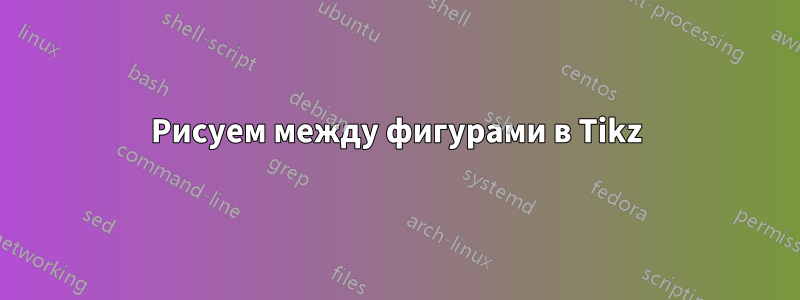
Я пытаюсь провести линии от центрального круга (Генеральная Ассамблея) к кругам Экономического и Социального Совета и Международного уголовного суда таким образом, чтобы угол падения линии на все три круга был равен 0 градусов, т. е. линия находилась под углом 90 градусов к поверхности круга. Прямо сейчас у меня есть вот что.
\documentclass{article}
\usetikzlibrary{calc}
\usetikzlibrary{matrix, shapes}
\usepackage{tikz}
\usepackage{pgfplots}
\usetikzlibrary{snakes}
\usetikzlibrary{positioning, intersections}
\pgfplotsset{compat=1.10}
\begin{document}
\begin{figure}[H]
\label{fig:structure}
\centering
\begin{tikzpicture}
\node[xshift=6cm,draw,regular polygon, regular polygon sides=4,text width=3cm,align=center] (sa)
{{\Large Specialized agencies}:\\
\textbullet FAO\\
\textbullet ILO\\
\textbullet ITU\\
\textbullet WHO};
\node[minimum size= 4.5cm, xshift=12cm,draw,circle, text width=3cm,align=center] (ga) {\Large{General Assembly}\\
\small{1 nation, 1 vote}};
\node[xshift=12cm,yshift=-5cm,draw, circle, text width=3cm,align=center] (sc) {\Large Security Council\\
\small{5 permanent members\\
10 rotating members chosen by GA}};
\node[xshift=12cm,yshift=5cm,draw,circle, text width=3cm,align=center] (sg) {\Large Secretary General\\
\small{Supports GA decisions}};
\node[xshift=17cm,yshift=2cm,draw,circle, text width=3cm,align=center] (ecsoc) {\Large Economic and Social Council
};
\node[xshift=17cm,yshift=-2cm,draw,circle, text width=3cm,align=center] (icc) {\Large International Criminal Court
};
\draw (sa.east) -- (ga.west);
\draw (sg.south) -- (ga.north);
\draw (sc.north) -- (ga.south);
\draw (ga.east) -- (ecsoc.west);
\draw (ga.east) -- (icc.west);
\end{tikzpicture}
\caption{Structure of the United Nations}
\end{figure}
\end{document}

решение1
Если вы имеете в виду, что они должны быть перпендикулярны границе круга, то вместо --, используйте, edge[out=0, in=180]например, в \draw (ga.east) edge[out=0, in=180] (ecsoc.west);. Таким образом, линия выходит под углом 0 градусов (справа) и входит под углом 180 градусов (слева).
Также запишите все библиотеки Tikz в одном месте, разделив их запятыми,послевы вызываете пакет Tikz, чтобы он не создавал ошибок. Я обычно перечисляю все необходимые мне пакеты, а затем библиотеки, если они применимы, после всех них. Так это также проще для понимания и более организованно.

\documentclass{article}
\usepackage{tikz}
\usepackage{pgfplots}
\usetikzlibrary{positioning, intersections, calc, matrix, shapes, snakes}
\pgfplotsset{compat=1.10}
\begin{document}
\begin{figure}[H]
\label{fig:structure}
\centering
\begin{tikzpicture}
\node[xshift=6cm,draw,regular polygon, regular polygon sides=4,text width=3cm,align=center] (sa)
{{\Large Specialized agencies}:\\
\textbullet FAO\\
\textbullet ILO\\
\textbullet ITU\\
\textbullet WHO};
\node[minimum size= 4.5cm, xshift=12cm,draw,circle, text width=3cm,align=center] (ga) {\Large{General Assembly}\\
\small{1 nation, 1 vote}};
\node[xshift=12cm,yshift=-5cm,draw, circle, text width=3cm,align=center] (sc) {\Large Security Council\\
\small{5 permanent members\\
10 rotating members chosen by GA}};
\node[xshift=12cm,yshift=5cm,draw,circle, text width=3cm,align=center] (sg) {\Large Secretary General\\
\small{Supports GA decisions}};
\node[xshift=17cm,yshift=2cm,draw,circle, text width=3cm,align=center] (ecsoc) {\Large Economic and Social Council
};
\node[xshift=17cm,yshift=-2cm,draw,circle, text width=3cm,align=center] (icc) {\Large International Criminal Court
};
\draw (sa.east) -- (ga.west);
\draw (sg.south) -- (ga.north);
\draw (sc.north) -- (ga.south);
\draw (ga.east) edge[out=0, in=180] (ecsoc.west);
\draw (ga.east) edge[out=0, in=180] (icc.west);
\end{tikzpicture}
\caption{Structure of the United Nations}
\end{figure}
\end{document}
Кстати, вы можете изменить внешний вид кривой, добавив ключ "looseness". Значение по умолчанию 1, 0 создает прямую линию, а увеличение числа подчеркивает кривизну. Вот пример (черный - стандарт, или 1):

\documentclass{standalone}
\usepackage{tikz}
\usepackage{pgfplots}
\usetikzlibrary{positioning, intersections, calc, matrix, shapes, snakes}
\pgfplotsset{compat=1.10}
\begin{document}
\begin{tikzpicture}
\node[draw, circle, text width=3cm, align=center] (ga) {\Large General Assembly};
\node[draw, circle, text width=3cm, align=center, xshift=6cm, yshift=3cm] (ecsoc) {\Large Economic and Social Council};
\draw[green] (ga.east) edge[out=0, in=180, looseness=0] (ecsoc.west);
\draw (ga.east) edge[out=0, in=180, looseness=1] (ecsoc.west);
\draw[red] (ga.east) edge[out=0, in=180, looseness=5] (ecsoc.west);
\draw[blue] (ga.east) edge[out=0, in=180, looseness=10] (ecsoc.west);
\end{tikzpicture}
\end{document}


