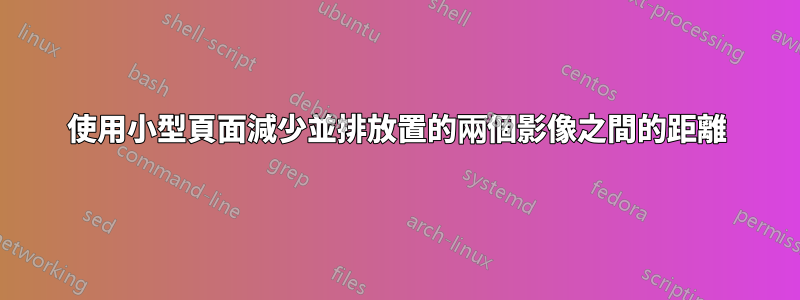
有人可以解釋如何手動控制使用 minipage 並排放置的兩個影像之間的距離嗎?
我嘗試使用 \hspace{-0.5cm} 但它似乎不起作用。
這就是我目前包含圖像的方式:
\begin{figure}[h]
\begin{tabular}{cc}
\hspace{-0.5cm}
\begin{minipage}{.5\textwidth}
\centering
\includegraphics[width=6.0cm]{images/result1}
\end{minipage}
&
\hspace{-0.1cm}
\begin{minipage}{0.5\textwidth}
\centering
\includegraphics[width=6.0cm]{images/result2}
\end{minipage}
\end{tabular}
\vspace{0.1cm}
\caption{results}
\end{figure}
我嘗試修改[width=6.0cm]和{0.5\textwidth},但我永遠無法在兩個圖像之間獲得真正的薄邊距。如果我忽略tabular環境,邊距會變窄,但圖像不再居中,而是黏在頁面的左邊框上。



